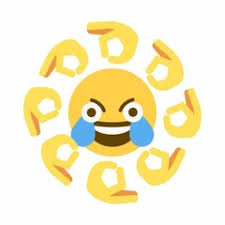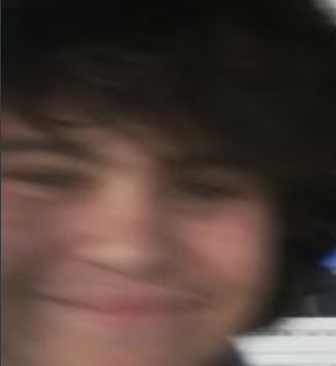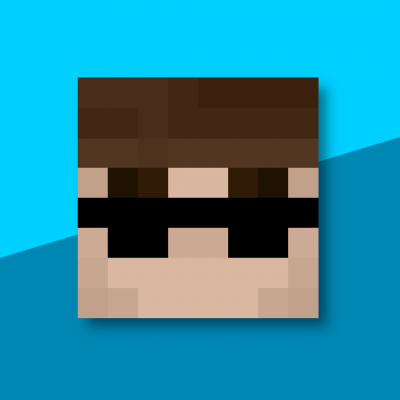I just installed spawn juicer. I'm only using it for 1 instance. It loads fine, and gets me the first spawn fine, but when i reset the first world, but my game hangs the next time it loads a new world with a good spawn, i am only using sodium atum speedrun igt and world preview on minecraft 1.16.1 on windows 10 do any of you know what the issue is
@MrKaboomr565 You are playing set seed right? Use set spawn instead of spawn juicer. You can find it here https://github.com/Minecraft-Java-Edition-Speedrunning/mcsr-set-spawn-1.16.1/releases/tag/v2 Put the seed you are resetting in the config and then the coords you want to spawn at. You may need to do some testing to find the best naturally rollable coords.
@Olock5 it doesnt work, it gives me an error wheni load the game
RuntimeException: Error creating Mixin config setspawnmod.mixins.json for mod setspawnmod
MixinInitialisationError: Error initialising mixin config setspawnmod.mixins.json
@Olock5 i installed the newest version of java and it still gives me the same error. i think the error is bcs it cant create the config file, and it would work if made it manually. could you please give me the location of where to put it, what its called and the contents of if it("it" refers to the config file).
@MrKaboomr565 on multi mc select the instance then on the right press the config button and it will take you to the confit folder. If you are on the default launcher then go into installations. Hover over the instance and a folder icon should appear. This should take you to your .minecraft folder then find the config folder located in .minecraft.
What is the file that I need to create called(The file for config)? and what do I put in it?
make a txt, add the big code i pasted and save it as setspawn.json, should work just fine mine has some extra seeds
{ "enabled": true, "use_global_config": false, "seeds": [ { "seed": "8398967436125155523", "seed_name": "vine", "x": -201.5, "z": 229.5 }, { "seed": "2483313382402348964", "seed_name": "taiga", "x": -233.5, "z": 249.5 }, { "seed": "-3294725893620991126", "seed_name": "gravel", "x": 161.5, "z": 194.5 }, { "seed": "-4530634556500121041", "seed_name": "dolphin", "x": 174.5, "z": 201.5 }, { "seed": "7665560473511906728", "seed_name": "treasure", "x": 90.5, "z": 218.5 }, { "seed": "-4810268054211229692", "seed_name": "rng", "x": -153.5, "z": 234.5 }, { "seed": "2613428371297940758", "seed_name": "arch", "x": -154.5, "z": -217.5 }, { "seed": "2478133068685386821", "seed_name": "fletcher", "x": -248.5, "z": 106.5 }, { "seed": "2972230112942642114", "seed_name": "tobiasz", "x": 148.5, "z": 220.5 } ] }
View the current version of the rules document at
Summary:
- () Lowered extra proof requirements for 1.16+ RSG to sub-13 for wor