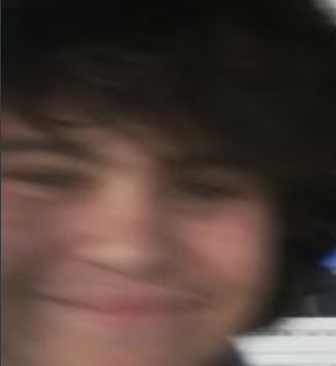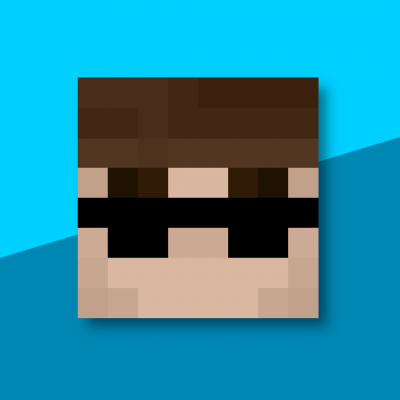I'm pretty new to speed running and use a not too powerful gaming laptop. Most recording software causes me to lag beyond belief but the one I found that is relatively lag-free only records the game window, which does not include the timer. Do submissions have to have the timer in the video, or is it fine to just have the video of the actual game? I would assume it's fine to not have the timer because you can just manually time it to verify the time of the run, and the rules for submissions don't state this specifically, but I want to make sure.
@LordWeasel, while it may be true that you don't need a timer in the video, it would be much better to have one for a couple reasons.
First of all, it would make a much cleaner verification process for the mods, who have to check that the video is actually what you say it is (there may be speed verification but who knows), so it is highly recommended.
Secondly, it saves time. Having an igt is really beneficial since it allows you to save time from loads; namely autosaves. Based on what you said about ur laptop not being the best, this would mean that your autosaves would be pretty heavy, which may lead to very long autosave loads. An igt would help you track this and help you save lots of time. You can take a look at my obsolete run times and you can see the 1-2 min differences that I was able to save from loads.
Third, timers should not be much of a problem for lag, neither is screen capturing. I recommend that you use OBS (NOT Streamlabs OBS), and capture the timer as well as the video. It really should not affect overall performance.
Read below. Here are some stream settings that you should use to record ur runs.
I would recommend streaming privately to youtube as opposed to record. In fact, anyone with a bad pc should be streaming their runs. This is because streaming is much less stressful on a computer than recording is.
Suggestions for OBS: Output scale: 540p or below FPS: 30 or below (25 minimum) Downscale filter: Area CPU Usage preset: ultrafast Bitrate: 3000-6000
If u need help message @MangoBo1, he has a video that I don't have the link to rn. Hope this helps!
Huh, I never new streaming was less stressful than recording, I always assumed the other way around. Thank you for the advice, I'll definitely try this out.
@Pooply,
Overall the streaming does seem better than recording, especially using your recommended settings. I am still having an issue, though. The gameplay is very smooth for the most part, but every 10-20 seconds I get an insane lag spike where the game is practically unplayable that is way worse than anything I had while recording. Do you have any idea why these lag spikes might be happening so consistently, or any ideas on how to fix it?
The lag could be many things. I was having lag because of auto save. Every few seconds Minecraft does an auto save just in case you have problems like a crash. Go into your settings and turn off auto save. If this doesn't work then it might be your chunks loading in. Chunks get loaded like everything in Minecraft. When a chunk is being rendered it starts as being made of only stone. It then adds the grass blocks as it needs. after it gets done making the land it adds "decorations," to the game. I have heard that this process can cause lag spikes. I'm sure you could search up ways to make this better. I know there are mods like Optifine that will help with this, but if you are planning on streaming vanilla then you are going to have to set your render distance to around 5 chunks. There are other reasons you would be lagging, but these have always been the problems that I see the most. Hope this helps :)
@LordWeasel, u might be using optifine, but in reality, with a bad computer, it does not help at all (for me at least). If you are using optifine, u may want to check ur autosave settings in Minecraft
https://github.com/NinjaSnail1080/mc-universal-in-game-timer/blob/master/README.md
In Game Timer OS:Windows,Mac,Linux Minecraft Versions:All versions Download Size: Windows: 28.4 MB Mac: 58.9 MB Linux: 51.4 MB
you can read on how to use it on the link above if you already read it and dont know where to download heres the link: https://github.com/NinjaSnail1080/mc-universal-in-game-timer/releases
also you need to unzip it and run the file lmao :))
ALSO SORRY I ALWAYS FORGOT IT IF YOUR ANTIVIRUS DETECT TROJAN OR MALWARE YOU WANNA GET THE AVAST ANTIVIRUS sorry for the cap i'm recording a run bye hope it works :))
View the current version of the rules document at
Summary:
- () Lowered extra proof requirements for 1.16+ RSG to sub-13 for wor