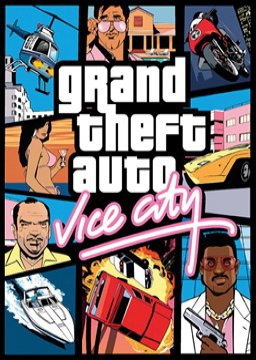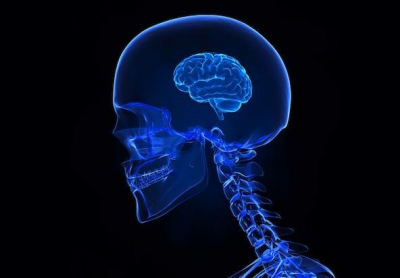If you're having the problem where you can't show your timer on stream while playing Vice City on fullscreen. Here's a possible solution
- Get DxWnd
- Add your Vice City profile and try to match this

- Set your W/Livesplit to Always on Top
Once you open your game with dxwnd open, alt-tab to your timer and it should be able to overlay your game.
Now, depending on your desired setup, you might need to cutback on a few things to avoid any inconvenience—not having too many splits or just having it too big— Here are a few dead-spots that are labeled in pink.

You usually won't need these areas in-game (I left the top left corner free because tool tips are actually useful in some instances).
[spoiler]just buy another monitor, you Virginia city that looks like cheapskate [/spoiler]
Should DxWnd not work for some reason or another, you can also use D3DWindower for the same effect.
[quote]Should DxWnd not work for some reason or another, you can also use D3DWindower for the same effect.[/quote]
I was not able to get the same effect with D3DWindower. Might I be missing something?
[quote]or 3danalyzer[/quote]
Edit: This only applies with the pause menu afaik, this works pretty well.
VC Enthusiasts, good news!
The VC Mod Team has decided to allow users to access a y-sens fix for mouse issues. This can be used legally in speedruns from today onwards, with only one rule.
This script w