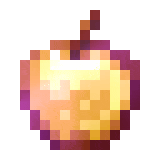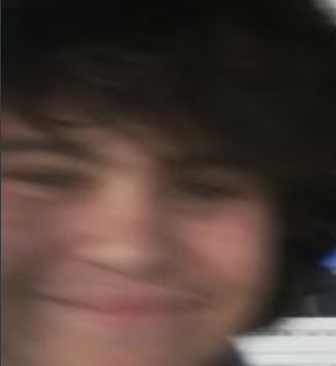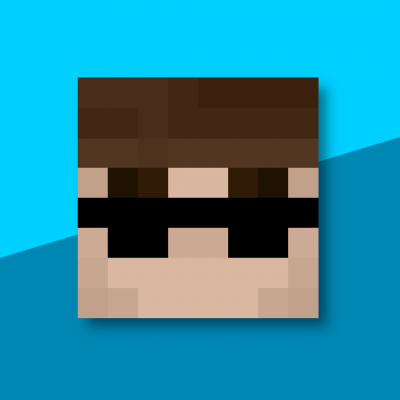Yo I'm trying to get into speed running but my game keeps crashing, I'm using the mods from MCSR Mod List, and I keep getting error code 1. I tried removing world preview cuz I've heard that causes issues but it didn't help.
I am on java 16.0.2 and I'm using fabric loader version 0.14.21-1 on 1.16.5 and windows 11 (and yes im not using fabric api) plz help :(
@ChildTraffic (OMEGALUL) New versions of world preview 3.0+ shouldn’t cause any issues. The issue is your java. You should use java 17+, here is the link to java that most people use https://adoptium.net/temurin/releases/ Make sure after you install it you make Minecraft use that specific java version you just downloaded.
@Olock5 Alr so I downloaded it and applied all of it in the minecraft launcher and i think i did it right but now i get this:
Your Java Runtime is incompatible. Please edit your installation to use the bundled Java Runtime. Name: Java version mismatch URL: https://aka.ms/jnierror.
Why tf is this so complicated
Go to the files of where the Minecraft Launcher are stored and go the "game" folder (C:\Program Files (x86)\Minecraft Launcher\game) and delete JavaCheck.jar. You will have to do this every time the launcher updates
This will not affect anybody who has updated their mods in the last 17 months. If you have updated your mods recently, you may ignore this message.
We are looking to track every single mod jar that is legal. This is feasible now that we have been tracking legal mods through GitHub. Since we