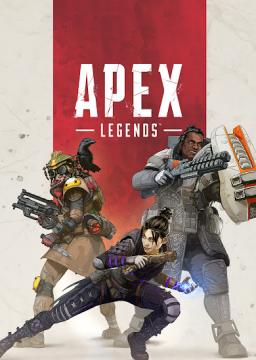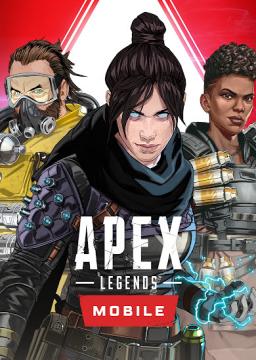Yo Stuart small world haha. You did a good job on it, it's a fun platformer! A few kinks here n there but still cool :) I think I was the first one to find the super jump. You do it by walking slightly off an edge, then quickly walk back into it then press jump. It caught me off guard when it first happened lol. Developer speedruns incoming soon btw? B)
And I'll let Rythin know :)
I was thinking a lot and decided to put a rule to cap the frame rate to 60 FPS for all runs. This is because the lower your FPS, the slower the level transitions are, which adds more time to your run. Ideally 144 FPS would be better (and faster) but not everyone can reach it. This would make it fair for everyone.
There is one run that is higher than 60 fps but I will allow that one to stay. I will remove my current runs and just re-do them :)
Please check out this RE2 Remake thread to figure out how to limit your FPS to 60 (it can apply to all games): https://www.speedrun.com/re2remake/thread/n8kkp
They probably just want the communities to handle that. But for new game requests, if that's the main thing of the game, they won't allow it.
I verified those runs cuz the rules don't specify against that. And I've done PvE runs with a slightly similar strat (not in this game), so I thought it was ok.
But we can definitely discuss it as a community if we wanna allow it or not :)
Ok, I tested it out and my results are pretty much the same as yours. I limited my FPS to 60 and from the first door to first movement, it took 2.733 seconds. Then I uncapped my FPS (144 max) and first door to first movement took 1.517 seconds.
Like you've mentioned, it's a pretty big difference, so IMO best thing would be to have 2 separate categories, either as sub-categories or regular... or just variables that will be displayed next to the time submitted: Uncapped and 60 FPS. And FPS would have to be visible in all new runs.
I also asked rythin if she could code it so it resumes time when we have control again, but she can't.
It looks like you had an extra split (11th split), it's just not named. Maybe it messed with it?
And it does pause but it's extremely minimal. If you go frame by frame (with , and .) you can see that your livesplit time normally changes digits every 1 or 2 frames, and right before the next level loads, there are digits that take 3 or more frames to change (because the autosplitter paused slightly). The loads are very minimal in this game.
For example at 48.63 on your livesplit it takes 5 frames for the digit to change (for the timer to continue again). You can also watch it at 0.25 speed to notice the slight pause.
Ok I asked Rhythin and she confirmed that the autosplitter does pause when the game is loading (level transitions), it just happens very quick. We can double check this by changing "Compare Against" to Real Time from Game Time. On my current PB, my real time is 5:43.2 and my game time is 5:42.6
Can you do a full run with the autosplitter and show your real time and game time?
I get constant 144 fps on mine. Maybe we could have Uncapped and 60fps variables. What do you think?
I assume it would be like Overwatch, once the PvE missions are no longer available, people go back to running the other categories.
The person who made it said there wasn't really any load times. But looking at your run, it might have to do with FPS? What's the max FPS that you get in game?
So rythin was cool enough to make an autosplitter for this game!
It can be found in the Resources tab, and will be required for all future runs. Ask here if you need any help with it.
Try Shrine To Anubis, speedruns are under 6 minutes and I think it's only $1 on steam. https://www.speedrun.com/shrinetoanubis
You could simply just rename Gadgets On to Individual Levels, then just edit the runs in Gadgets Off and put them in Individual Levels. No need to delete anything. Pretty sure deleting them will make it more time-consuming to move them.
In games where you have to aim, it's very beneficial, since aiming with a mouse will always be better, especially if the game has aim assist on console. I think it mainly just affects FPS games tho. I don't really see it being an issue with platformers/adventure games.
when a time is displayed as (for example) 00.78 you enter it as 00.780 when submitting times. both mods have been entering it as .078 which is wrong
1000 ms = 1 second 1.5s / 1.50s / 1.500s = 1 second 500 ms 2.8s = 2 seconds 800 ms 2.85s = 2 seconds 850 ms .. etc