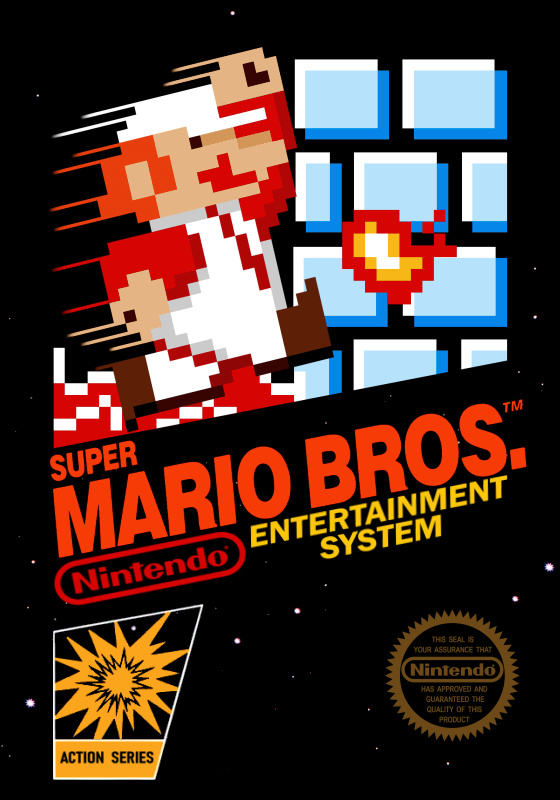Hey all, this may seem like a silly question, but what is the proper way to frame count a run?
Let me throw out an arbitrary number: 38075 frames
What is the most accurate way to determine that time down to milliseconds?
Thanks
The easiest way right now is to use this site made by @somewes: https://somewes.com/frame-count/
But like, how do you use it? I put the start and the end frame of the run. How do I see the final time?
I mod the category extensions of Super Mario World (GBA) and I posted a video on how I verify runs. The game and timing rules may be different but the process is the same. I hope this helps you!
@Panchito 1. Download the video using YouTube/Twitch converter (depends where this run was uploaded) and make sure that it has .mp4 or any other commonly used video format. 2. Download VirtualDub (it's the most popular software, the other one is Avidemux I believe) and make sure that it has plugins for opening the type of video format your run has. 3. Select the starting and ending point, write down or memorize the amount of frames you got, and then fill the information on somewes.com, like framerate and amount of load frames.
Of course that's one of many ways to do that, because if the console and game framerate are the same, you can just count frames and get an accurate time.
I'm wondering the same thing for tas. Is there a way to calculate frames if you already know the frame count
Effective immediately, any submissions using the SNES9x emulator will not be verified. The SMB1 mod team has concerns about its integrity due to its ability to overclock and remove lag frames, which may not be easily detectable. Additionally, we request that all BizHawk submissions avoid using the S