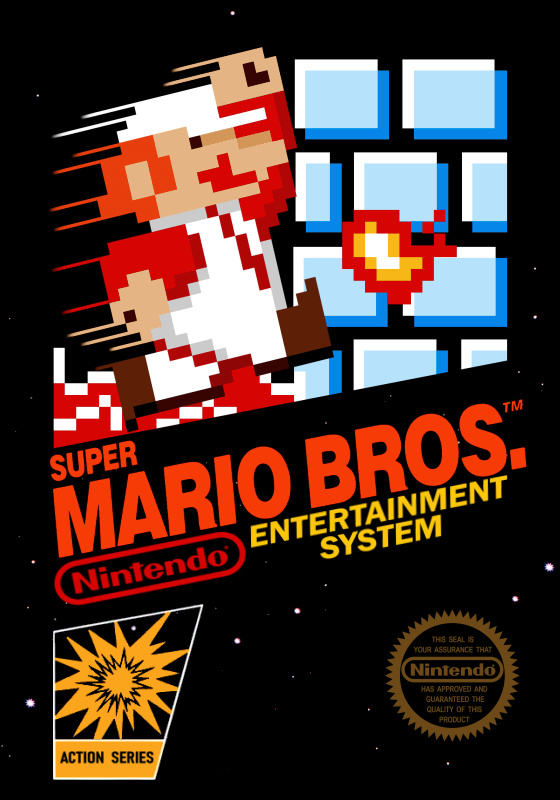I just got my new NES today, and I tried to power it on, and the blinking red light comes on. I've tried taking apart the console and cleaning the 72-pin connector, I've tried to clean the game with a cotton swab, and I've even gone to the point of almost taking the entire console apart to see whats wrong, and after all of this the NES still gives me the blinking red light. Are there any tips?
This happened to me the first day my NES came in too, I tried cleaning the cart as well as the 72-pin, but it didn't work. I tried blowing on the cart and it didn't work. Eventually what I realized is the position of the cartridge in the console can determine whether or not the game will work.
Just try fidgeting around with the cart inside of your NES. If it doesn't load if you push the cart all the way to the right, push it to the left or vice versa.
Hope this helps!
Yup, gotta wiggle the cart left or right sometimes. You'll get a feel for the position you need for your specific console in time.
Could also help to bend the pins on your 72 pin connector to get a better grip, lots of guides on YouTube on how to do that.
^^^ Bloiling the 72 pin connector relaxes the pins, and that makes bending them a lot easier :D
Effective immediately, any submissions using the SNES9x emulator will not be verified. The SMB1 mod team has concerns about its integrity due to its ability to overclock and remove lag frames, which may not be easily detectable. Additionally, we request that all BizHawk submissions avoid using the S