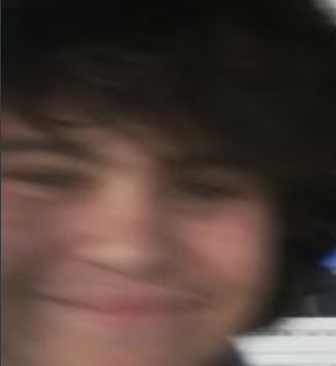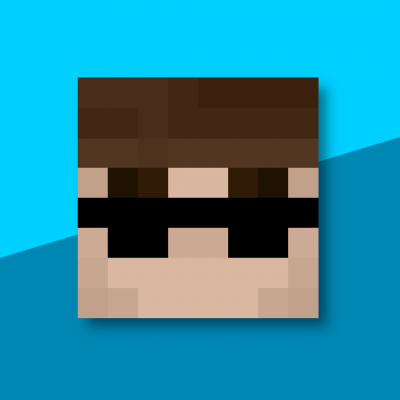News
Version 1.5.0 is out. https://github.com/NearW/minecraft-speedrun/releases/latest
If you want to read a formatted version of this guide, please follow this link: https://github.com/NearW/minecraft-speedrun/#readme
Minecraft Speedrun Server
This project provides a better startup for a speedrun server as it can automatically:
- Delete the world folder after stopping the server
- Rename the world folder after stopping the server to persist previously played worlds
- Restart the server
- Turn off auto-save to prevent the lag every 5 minutes
- Move datapacks to the world folder
- Set the seed from a list of seeds sequentially
- Load a specific world for All Advancement runs
Prerequisites
- JRE 8 installed https://www.java.com/download/
- Node LTS installed https://nodejs.org/en/download/
- Working Vanilla Minecraft Server
speedrun.json,Server.bat/Server.shandserver.jsdownloaded https://github.com/NearW/minecraft-speedrun/releases/latest
Usage
- Put
speedrun.json,Server.batandserver.jsin the root folder of your minecraft server - Edit your
server.propertiesand set the following entries:- spawn-protection=0
- allow-flight=true
- level-name=world
Note: Enabling flight will prevent random disconnects when traveling too fast via boat, riding a horse or other activities.
- Edit
speedrun.jsonwith your desired settings. This is the only downloaded file you should change.
{
"MIN_RAM": 8, // Minimum allocated RAM in GB, -Xms
"MAX_RAM": 10, // Maximum allocated RAM in GB, -Xmx
"OP": ["Notch"], // List of operators
"WHITELIST": ["Notch"], // List of whitelisted players
"DATA_PACK": false, // set to true, if datapacks should be copied into the world
"SEEDS": ["-9223372036854775808", "9223372036854775807"], // List of set seeds that are played one by one, set [] to disable this option
"AUTO_SAVE": false, // Turn off to prevent 5 minute lag
"KEEP_WORLDS": false, // Turn on if worlds should be renamed instead of deleted
"LOAD_WORLD": "world_2021-05-21_15-31-24", // Set world folder name that should be loaded on server start instead of deleting/archiving the world.
"JAR_NAME": "server.jar" // Set this value in case you use a different jar, e.g. by using a fabric server.
}
Defaults, if not set
{
"OP": [],
"WHITELIST": [],
"DATA_PACK": false,
"SEEDS": [],
"AUTO_SAVE": false,
"KEEP_WORLDS": false,
"LOAD_WORLD": "",
"JAR_NAME": "server.jar"
}
- Type in
/exitto stop the server completely or simply use the exit button of the terminal.
Datapacks
In order to automatically add datapacks to your world on each restart, add a folder named datapacks to the root of your
minecraft server and put the unzipped datapacks inside and enable it in the speedrun.json config.
Set Seeds
Add seeds to the SEEDS list, if you want to restart the world with set seeds. On each restart, the first seed of the list will be loaded and removed from the list.
This is really helpful, if you want to do some speedrun battles with a pool of set seeds.
All Advancements
Set AUTO_SAVE and KEEP_WORLDS to true while resetting for a good seed. Once a playable seed is found,
set LOAD_WORLD to the world folder name of that world to prevent future resets.
Having problems?
Open an issue here: https://github.com/NearW/minecraft-speedrun/issues