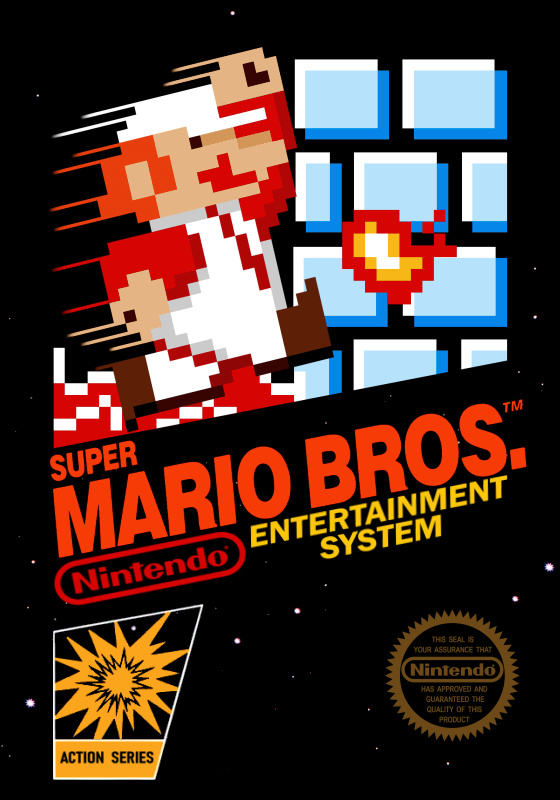Hi there! I have recently got a low 4:58, now I'm aiming for a 4:57 and I want to get it with a handcam, the problem is that I have a low range laptop, and the OBS recordings lag so bad when I use the EasyCap, Splits and handcam. Is there any way to low the resolution of the recording or low the quality so it doesn't lag so bad (or another screen recorder which allows me to record the full screen)?
reduce the internal screen resolution to 960x540 in the video settings and set the internal frame rate to 30 or 29.97 FPS. This will reduce the CPU and GPU load on the laptop's CPU and GPU.
Effective immediately, any submissions using the SNES9x emulator will not be verified. The SMB1 mod team has concerns about its integrity due to its ability to overclock and remove lag frames, which may not be easily detectable. Additionally, we request that all BizHawk submissions avoid using the S