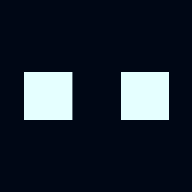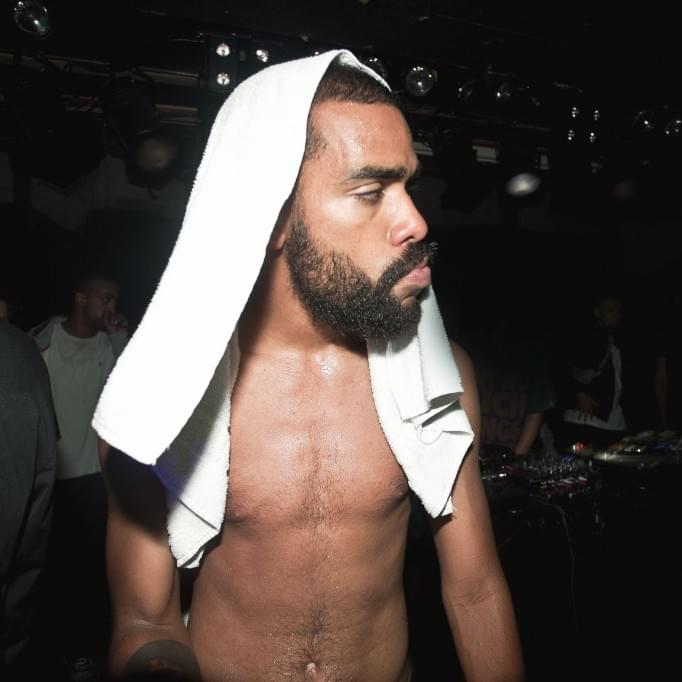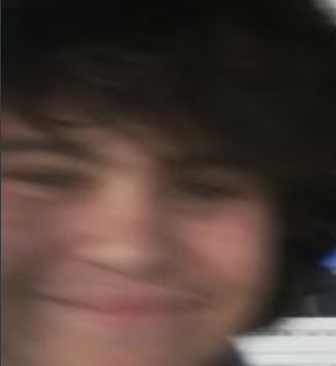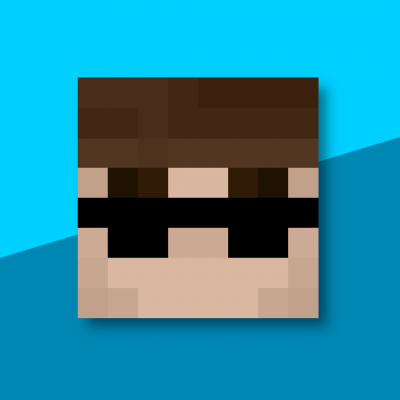It shows coordinates from last screenshot (F3 Debug). I also communicated this with mods on Discord and it's okay to use (it's not touching the game at all) but if there are any mods here that don't agree please let me know.
STL 1.2 It now supports all of the GUI scales, all of the resolutions and all of the game versions above "release 1.0", you don't have to change any settings, it will analyze the screenshot and check how big and where coords are.
STL 1.1 It supports all GUI scales now, you can right-click on the window and change settings like GUI Scale and cleaning your "saves" folder with CTRL+O.
Virus Scan: https://opentip.kaspersky.com/DDD9013C034A184E30050CE95506C44B658ECA83A41B7E644917B51CCE9B3482/
Download Link: https://drive.google.com/uc?export=download&id=1IWX34f5ifpP9wMw-d2rVoYmz4954LCmk
This is the video explaining how to use the software, it's very simple.
This is something I really wanted but unfortunately I don't think many people run on max gui scale
I didn't know it actually changes with GUI scale, damn... I might add an option to change your GUI settings in the software itself, thanks man.
@Yoopicul takes more time and you have to open chat each time you want to see it. @Etherealxx this does not use F3 + C.
It's a pity that this is not a universal tool for all versions and different screen resolutions.
@VRplaYK I couldn't ignore your comment so It now supports all of the GUI scales, all of the resolutions and all of the game versions above "release 1.0", you don't have to change any settings, it will analyze the screenshot and check how big and where coords are, redownload the file, any issues let me know and I'll look into it.
Thank you very much. Everything works perfectly. I am very happy. Now the screenshots are really useful. I have another request for you, if you are interested in improving this.
1)We need a dynamic coordinate map. If I mark the coordinates of the lava lake, and then the coordinates of the village, I want to see them on this coordinate map with the x and z axes. This would be more useful for the cooperative. After all, sometimes you need to go back to the previous screenshot. Until your program remembers the previous screenshot. But once you have learned to recognize the text of the image, you probably know how to teach how to analyze these coordinates. Is it possible?
- I suggest adding hotkeys that could be used to display or remove additional images. Sometimes beginners need to look at some reference materials on blind travel, some tables with calculations. Sometimes you need to display a picture of how to build a tower or how to trade with a resident. If the program has its own catalog with pictures, you can connect them in the settings, assign hotkeys and display them on the second screen next to the line with coordinates and the coordinate map. Is it possible?
@VRplaYK even though I appreciate your comment I couldn't understand most of the things you mentioned, would you be able to provide some picture examples of the things you're talking about like.
- Coordinate map
- Tables with calculations
I thought calculators are not allowed, the only thing I could legally do is to display them all together. Going through images with hotkeys shouldn't bee to hard.
Yeah happy to improve this if someone uses it but I really need to see and understand what needs to be added next :D if that's easier you can message me on Discord to explain this better?
View the current version of the rules document at
Summary:
- () Lowered extra proof requirements for 1.16+ RSG to sub-13 for wor