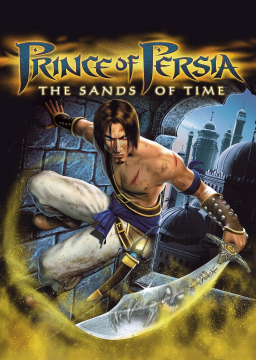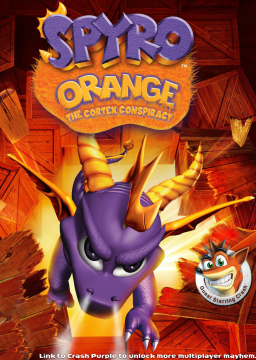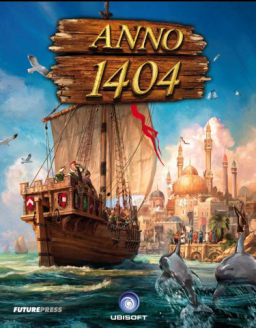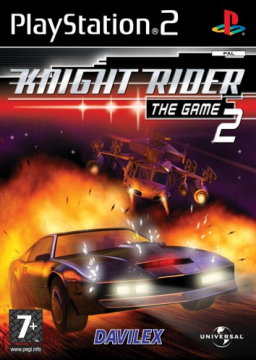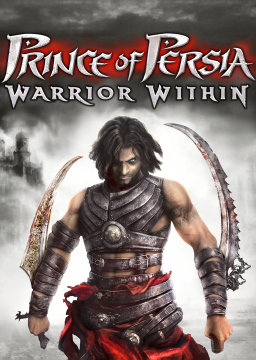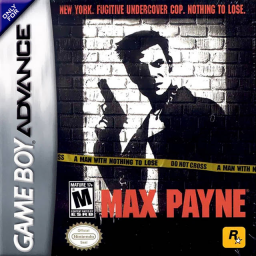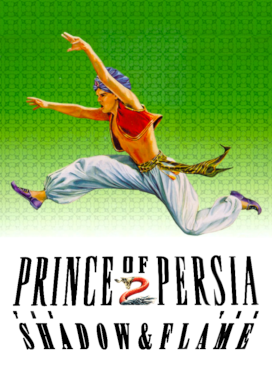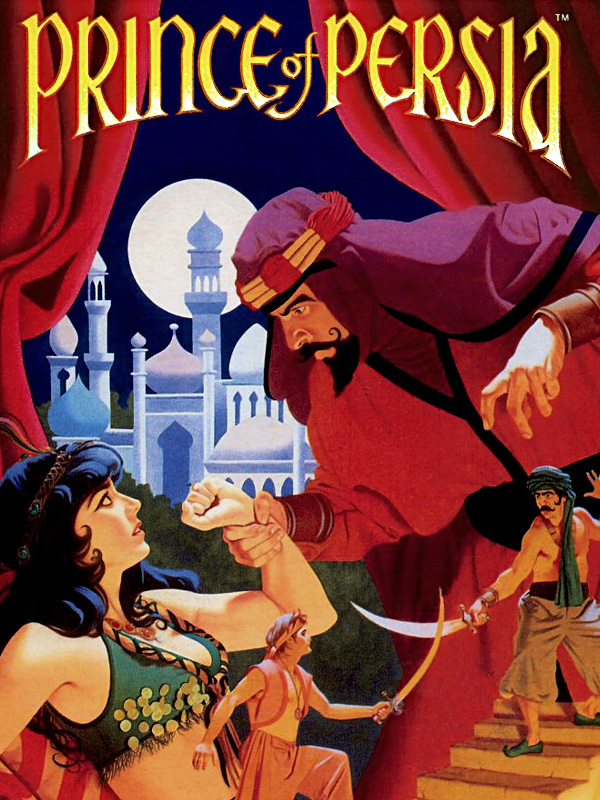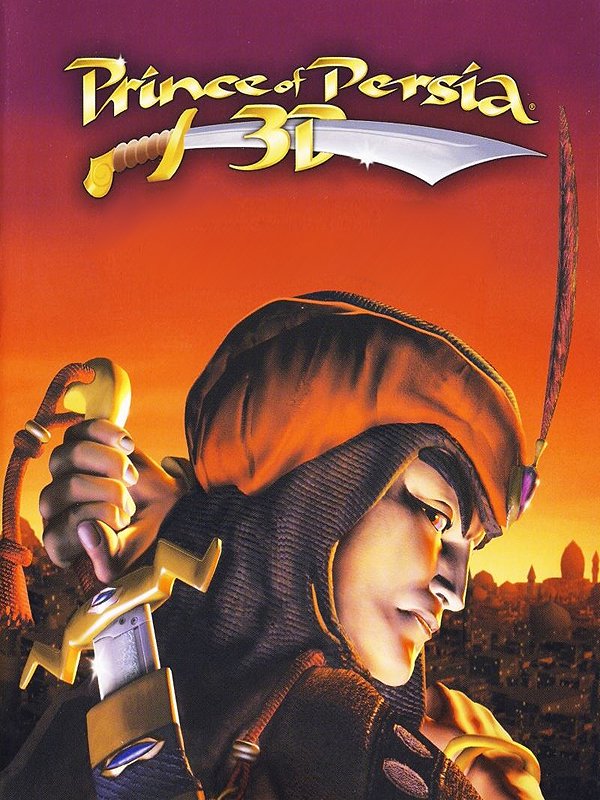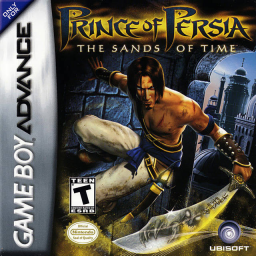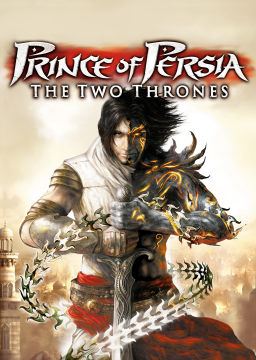Hm, I'm kinda torn on this tech. One the one hand it's a nice timesaver, on the other hand you have to change something which doesn't happen in the game but rather on your machine to trigger a glitch or something likewise in it. If I had to I would compare this tech to alt-tabbing which also is a very controversial thing in all of speedrunning as you're affecting the program from outside. Thus I'm not too sure how I should feel about it.
There is a discord invite link in the forum of the PoP series: https://www.speedrun.com/pop/thread/s3jcg
Having encountered the same problem multiple times, I don't know of any solution to this currently. Maybe something to ask the splits.io devs via social media.
still PogChamp
You first have to download and unpack "RADTools" from here or directly from the radgametools website. Then you open radvideo.exe, go to the T2T video folder (.bik files) and select a file.
- By double clicking the file, you can watch it.
- By clicking on "File info", another window with all relevant infos regarding the selected file will open. For timing purposes, you need the number of frames and divide it by the Frames per Second number (usually 29.97) to know how long the respective movie is in seconds.
This is useful if you don't play on PC but you still want to know what your time is according to the leaderboard timing (without movie cutscenes, which also includes game over screens, loading screens, upgrade screens, ...).
Note: Unlike in the Warrior Within .bik guide, you don't need NovaExtractor for the T2T .bik files.
Edit: Alternatively, you can use this cutscene info spreadsheet which contains all relevant information.
You first have to download and unpack "NovaExtractor" and "RADTools" from here. The rest is explained in this video. Note that you have to start NovaExtractor as admin for the extracted video files to show up in the folder you selected.
What to do: Open radvideo.exe, go to the folder with the extracted .bik files and select a file. • By double clicking the file, you can watch it. • By clicking on "File info", another window with all relevant infos regarding the selected file will open. For timing purposes, you need the number of frames and divide it by the Frames per Second number (usually 29.97) to know how long the respective movie is in seconds.
This is useful if you don't play on PC but you still want to know what your time is according to the leaderboard timing (without movie cutscenes, which also includes game over screens, loading screens, upgrade screens, ...).
That Sprash Server is abandoned since around two months, the new Crash Bandicoot Speedrunning server can be found here: https://discord.gg/C3CsGeK (also updated the link in the sticky "Discord Community" thread)
Please set https://www.speedrun.com/pop_mobile as game type "Mobile", thanks! :)
@SpiderSponge87 Only if you have a mutual discord server in common, otherwise you need to be someones discord friend to be able to write them.
Well this site is for single-segment speedruns whereas TASvideos is the place to go for tool-assisted speedruns. That's simply a difference of site purpose although you can surely share your TAS here in a game's forum or something if you feel like it.
PogChamp