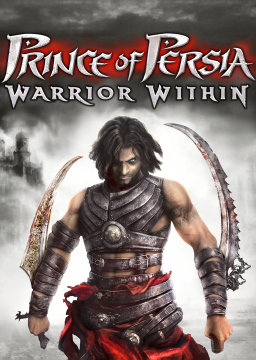You first have to download and unpack "NovaExtractor" and "RADTools" from here. The rest is explained in this video. Note that you have to start NovaExtractor as admin for the extracted video files to show up in the folder you selected.
What to do: Open radvideo.exe, go to the folder with the extracted .bik files and select a file. • By double clicking the file, you can watch it. • By clicking on "File info", another window with all relevant infos regarding the selected file will open. For timing purposes, you need the number of frames and divide it by the Frames per Second number (usually 29.97) to know how long the respective movie is in seconds.
This is useful if you don't play on PC but you still want to know what your time is according to the leaderboard timing (without movie cutscenes, which also includes game over screens, loading screens, upgrade screens, ...).
As you may have heard Twitch has announced a on every channel’s combined Highlights starting from 19 May 2025. As a result, effective yesterday (21 April 2025) runs with a Twitch video as submission VOD