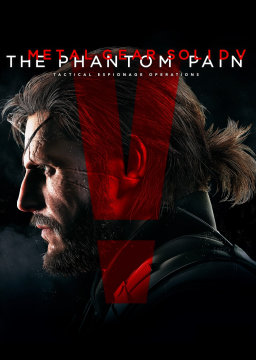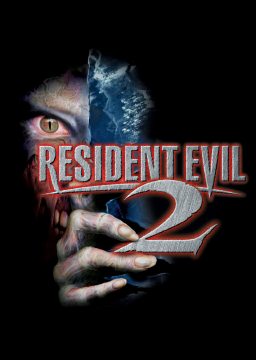Anyone got a gist on the Clocktower Nemmy fight? On my first playthrough (standard) it took a bazillion grenades to take him down. Is there a faster way for this? A trick I didn't see?
Also, I'd love to know if the Carlos Tower defence (heck, his punch feels like a hero ability haha) is a timed thing or if you have to kill a certain amount of zombies and the two hunters (at least in the three attempts I tried out only two hunters were prowling about)
Until we got a guide and resources section, mind jotting your observations down here folks?
Hey fellas, I am currently trying to set everything up to get into running Quake 2 (coming from the RE community yay) and ran into some problems
I've set up Livesplit to my liking, got two timers running: One for Game-Time (set to compare game time) and one for Real Time (set to compare real time) as well as activated Autosplits. Oddly enough the first few tests the Autosplit started the timer but refused to split on new maps
- Do I have to put in the map name for every event, cause they are all empty for me
Next problem was, it didn't stop the timer when I disconnected or closed down the game (well, the game timer did, but real time kept running on)
Now, after fiddling with it it refuses to start whatsoever...
Someone up for helping the newb? :D
PLEASE NOTE: This is no official fix as of yet, testing will decide if we can use this for runs or not, just want to leave it here so everyone can jump on the band wagon and resize the shiz out of RE2! =)
Download: https://sourceforge.net/projects/dxwnd/
--- RUN THE PROGRAM AS ADMIN
Add Bio2 to your tasks inside DXWND, right click it and choose "modify"
Under "Main" set
- Hook Enabled
- Run in Window
- Hook All DLL's
set x and y coordinates to 0,0 , set the window size to whatever you'd like it to be
Under "Video" set
- Lock Win Coordinates
- Force Win Resize
Upon starting the game press F8 for the fullscreen mode (it will remember it even the next time you start it)
Voila, Bio 2 in whatever resolution you want it to be, even stretchable to 720 or 1080p!
~Paxton
P.S. : I need to test if this method messes with anything related to IGT or FPS, so use it at your own risk at this moment, take care <3
So now that the game is out and I'm getting a new gfx card in a few days I could go from 30 FPS to 60 or variable. Is there allready a verdict on wether the 60FPS are faster as they are on REmaster or is it the same for real this time?
I managed to get it to 55 FPS on some areas (thanks GTX 745, I trusted you ¤gnarf¤) yet it did not essentially feel that much faster, just a tad smoother. Everything else in terms of runs is quite self explanatory, just as usual the tech side of the PC version.
Would be cool to hear what's more desirable, and wether to wait for the new card or start runs beforehand if 30FPS is essentially the same =)
Edit: Also, we should get the forum background a bit darker, hard to read comments with my withered 23 year old eyes Kappa
~Pax
I am currently looking into the categories of different FF games to spark my interest in maybe picking up some Speedrunning on my own for 3,4,7 or 8 and I noticed the NG+ category.
What exactly IS NG+? From the ones I watched so far I couldn't see big differences, but since it is a whole category on it's own I'd like to know what the deal about it is. My google skills are weak and I was not able to find comprehensive Information on the matter.
Moderators? Runners? Help me out here! :D
~PM
Sup fellow Speedrunners!
I remember playing a certain NES game when I was a kid but I can't happen to remember the name of it. Maybe some of you guys know which it could be from the following stuff I remember still:
- You were throwing boomerangs as a weapon
- The environment was mostly city based, mostly abandoned looking
- Your enemies were Dudes with vests, tank tops or shirtless with Mohawks (NES graphics OP Kappa )
- I don't completely remember but I am pretty sure there were Power-Ups for your boomerang
That is pretty vague, but the game was awesome in my memory and I'd like to find it again. As said, some of you may know what I am talking about or are simply good at using google in ways my noob-skill does not allow :D Any Help greatly appreciated!
~PM
Heya, since you guys are running SH3 on PC I wanted to know how you guys mapped your controllers?
I am using a X360 wired pad for PC and tried configuring it but I don't have a clue if it was me but even tho showing me it accepted the buttons it did not use them properly in-game itself. Maybe someone that uses the X360 pad too can either post screens of their config in-game or from the Config tool pretty please?
I wanna be a big boy and re-play as well as, maybe, give a few runs a shot, but I don't wanna use the keyboard for tank-control games tbh :( gimme a helping hand here, will ya? :)
Allthough I am expecting a diplomatic answer on this one, I'll better just ask about it before starting discussions about runs I'll submit.
I am currently using two reskin mods for the PC version of Remaster, one making the standard Jill uniform original-RE1-Blue and one giving the RE3 outfit a bit more colour.
Allthough I KNOW that the Hitbox is not altered and only the colors of the costumes have been changed or, in fact, fixed, I wanted to ask if I am allowed to use them in my runs (please?). It makes it all the more enjoyable!
~PM
So, I've been playing MGSV until the point where Quiet vanishes into the night with a sad ¤poof¤ and a sore feeling left for us. But rejoice, even if your save contains her leaving, you can use this mod to get her back: http://www.nexusmods.com/phantompain/mods/4/?
I don't know if it is neccessary for any runs to have her, but if so and you don't wanna replay the story from scratch just for having her again and having to keep the butterfly emblem just to keep her, there you go.
Happy Running Boys'n'Girls <3
~PM
P.S. Snawk, I'm coming for your Phantom Limbs time, just you watch >:) P.P.S. I love quiet <3
So seeing First and Second Ending I can guess a bit but there are no rules given in the LB itself so...
... is any% done with all missions as well? Even those dreaded Extreme/Subsistence/Perfect Stealth ones that are basically Replay missions?
... how can I backup my current save file if I want to do a good New Game run? I know I could very well go for NG+ at all times, but it would be nice to do an NG run for the restrictions of weaponry, good use of GMP and doing important side ops to progress the story missions! :)
Not many questions, just wanted to clarify with you guys,
much love, Pax
Whoever read some other threads made by me knows I like to ask silly questions, so here I go again for RE4.
1.) What do you guys recommend in terms of controlls? I do like the mouse aiming in UHD, yet maybe the Controller is a better choice?
2.) If I were to run NG+, choosing the RPD costume, could I use reskin mods and still be able to give a legit run? I found some nice classic RPD colors mods, so if there is a chance to use it, imma use it. If it is, by chance, against the rules, I will of course not use it :)
3.) I can't really remember, but RE4 does feature an IGT. Will I have to use splits for times or is the ending slate with the IGT enough like in RE 1/2/3 ?
That's about it, question 3 is because I am a very lazy person and did not sift through the other forum posts, if that was cleared there allready, I like to appologize in advance.
~Pax
Heya all, I guess we all run this on the small window size which won't let you go fullscreen either way. I think I found a little workaround for that, which will probably not be of much use, but here goes...
So if you, like me, get hands on an old 4:3 screen you can put up on your desk next to your widescreen ones, you could set it to 640x480. This alone improves the size of Bio 2 by a lot, but it's still a window and will probably overlap with your taskbar or be too "big" for the screen, resulting in a non-playable disaster.
I found out that you can easily force a game to go borderless-fullscreen, given that you set the window to your desktops resolution, which brings us to the initial solution. Please note, that the "fix" will put the Game on your main-monitor so you'd be off to a good start to set your standard device to the small monitor, otherwise it will be plastered on your 16:9 screen without improvement, just with the borders removed.
Get AutoHotkey from the website, it's a freeware program allowing you to program Hotkeys like with a higher class keyboard that uses macro keys, but with windows itself. Insert this script for your Autohotkey script:
^!g:: WinGetTitle, currentWindow, A IfWinExist %currentWindow% { WinSet, Style, -0xC00000 ; hide title bar WinSet, Style, -0x800000 ; hide thin-line border WinSet, Style, -0x400000 ; hide dialog frame WinSet, Style, -0x40000 ; hide thickframe/sizebox WinMove, , , 0, 0, 1920, 1080 } return
This will create a Hotkey to use with any game: Controll + Alt + G
Upon clicking inside the Bio2 window you press the hotkey and boom, fullscreen on your small monitor, increasing the size due to the resolution set to 640x480, and giving you a better overview of everything because you won't have to squint so much.
That is the only workaround I see, sadly it requires and old monitor and it will put all your desktop icons etc. to this screen. If you want to play any other game on your big screen(s) you will have to set the standard device back to that screen, otherwise it will start on your small screen. Keep that in mind.
Note: If there is any other way than the input-lag-infested "just use OBS to make it bigger dude", let me know. This is a "hard" method but works pretty fine for me, and I guess a lot of you dudes got an old screen somewhere in your basement, or get one for 5 bucks on a yard-sale.
~PM
Heya all, I am new to the forums. Carcinogen kinda brought me here and I was browsing for a bit.
I am currently preparing to run Resident Evil 2, to be more precise, the sourcenext version, and have a few questions on that matter! So let's get started...
1 -> Am I allowed to run the SN version or do I have to use the original pc version of BH2 / RE2 ?
2 -> Is watching other runs and gathering information on spawns etc. a good enough strategy to train other than just doing it? I am currently writing an outlining plan on where to go, what to do, what to expect in terms of enemies etc.!
3 -> Is the re2 timer / Health Bar application enough of a timer for the run combining it with the ending slate of the game to determine my time or do I have to use the usual split timer?
Other than that, all tipps welcome. I want to try and compete with you guys a bit. Having GuitarJunky's PB/WR up on the leaderboards is a hefty goal. A sub 60 for my first attempts is a goal I can work with for the beginning :)
I have played it numerous times on my old PS1 before and got the times to unlock all the extras in the dual shock version, but that is a way back and I need to get back into it.
Greetz, Pax