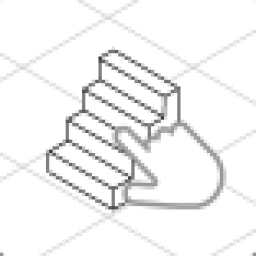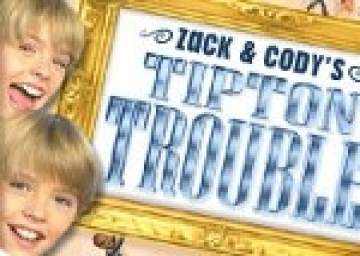If you need any resources for anything in mobile speedrunning (audio, video, timing), join the mobile speedrunning Discord! We can help you out! We also host competitions and share fun mobile games. https://discord.gg/bpY8zeB
On Samsung S7, I use the native recording app, Game Screen Recorder, or DU Recorder to record my games. Each has its perks. For the timer, I use a simple app called Floating Speedrun Timer. It can get in the way of your playing, so make sure its in a good spot before you start recording.
On Amazon Kindle, I use SmartPixel to record, upload to Facebook, download, and add a timer in a video editing software called ShotCut. I'm not sure if this specific game is on that device, though.
If you have a different way of recording and timing, please share!
Other ideas:
-
Default "Edit Game" pages for mods. Basically we create a template and it gets applied to every game we mod. I would use this to ensure millisecond timing and replicate the same rule section for every category I mod. Pretty useful for serial moderators like myself.
-
Autosave the first window of Edit Game. Why do we have to click that "Save" button when everything else autosaves? I'm sure there's a good reason...?
-
Earlier I mentioned rules being listed on run pages. I'd also like rules on the submit run page. Too many people forget to look at them; it'd be nice to have them in plain sight as you submit a run.
-
OR: Let's save moderators some time. Please consider creating a custom section of the submit run page, upon which we can add a few checkboxes for new players to verify before they submit a run. Personally, this would save me hours of time going through runs that don't adhere to rules. I might implement it such that it only appears the first time a user submits a run of a specific category.
Example for https://www.speedrun.com/cb Please verify the following: I am submitting a screenrecording of Cat Bird gameplay on mobile (no external camera) [ ] My screenrecording has internal or external recording of audio from the game [ ] My screen features a valid timer, such as the Floating Speedrun Timer [ ]
Thanks to conversations with @HowDenKing and @Msbmteam, I finally have an idea that might work for manually adding tons of levels. Hotkeys.
It would be amazing if moderators could have access to hotkeys on the Edit Game/Edit Theme page. Here are a few useful ones off the bat:
- A hotkey to add an individual level with no rules (defaults to Level X, where X is the number of levels that already exist + 1).
- A hotkey to add an individual level with the same rules as the previous IL.
- A hotkey to swap ILs with IL Categories (because we all make that mistake).
- A hotkey to delete the last IL listed (with a warning window).
- A hotkey to save the first window of Edit Game.
- A hotkey that automatically copies the rules of one category to every other category.
And of course, with power comes great responsibility. Please add an option to turn these hotkeys on/off somewhere.
Hey @Msbmteam, please change the timing rules as you said you would above ^^ Also, please add timing rules to individual level rules, as well, so there is no confusion.
Finally, its not clear that downloadable courses aren't included in the Full Game run. Please update the rules to reflect that.
Thanks! Expect a bunch of submissions from me after timing rules are set and clear!
If you need any resources for anything in mobile speedrunning (audio, video, timing), join the mobile speedrunning Discord! We can help you out! We also host competitions and share fun mobile games. There are now 80+ members :) https://discord.gg/bpY8zeB
On Samsung S7, I use the native recording app, Game Screen Recorder, or DU Recorder to record my games. Each has its perks. For the timer, I use a simple app called Floating Speedrun Timer. It can get in the way of your playing, so make sure its in a good spot before you start recording.
On Amazon Kindle, I use SmartPixel to record, upload to Facebook, download, and add a timer in a video editing software called ShotCut. I'm not sure if this specific game is on that device, though.
If you have a different way of recording and timing, please share!
If you need any resources for anything in mobile speedrunning (audio, video, timing), join the mobile speedrunning Discord! We can help you out! We also host competitions and share fun mobile games. https://discord.gg/bpY8zeB
On Samsung S7, I use the native recording app, Game Screen Recorder, or DU Recorder to record my games. Each has its perks. For the timer, I use a simple app called Floating Speedrun Timer. It can get in the way of your playing, so make sure its in a good spot before you start recording.
On Amazon Kindle, I use SmartPixel to record, upload to Facebook, download, and add a timer in a video editing software called ShotCut. I'm not sure if this specific game is on that device, though.
If you have a different way of recording and timing, please share!
For those who have mentioned live events as a potential solution, consider that people can cheat in plain sight, see: https://tinyurl.com/ybwyztjl I think handcams might be a good potential solution, but the previous comments show that even that might not be a great solution.
One creative solution might be randomized input squences. If inputs are being tracked via handcam or another method, we could have players make a sequence of moves (generalized for most input methods, such as ↑↑↓↓←→←→BA) that updates every 24 hours or so on speedrun.com. The player will have to make that sequence once or multiple times during their run, during cutscenes or loading screens. They must also submit the run with the sequence, DAY OF. If the sequence updates on speedrun.com, their run becomes invalid.
Example Bounty: Sub 1hr Any% of Super Mario Odyssey. The player starts a live run with (preferably) a handcam or a widget that shows controller inputs on Twitch. For every loading screen, the player must enter the randomized sequence updated on speedrun.com at 12am, for instance: ↑←A→↑↓A. Best case scenario, someone builds a controller input tracker that interfaces with speedrun.com and can verify that this code is entered correctly. @Pac and others, does this sound possible?
Edit: Lol guess not. Worth a shot :)
If you need any resources for anything in mobile speedrunning (audio, video, timing), join the mobile speedrunning Discord! We can help you out! We also host competitions and share fun mobile games. https://discord.gg/bpY8zeB
On Samsung S7, I use the native recording app, Game Screen Recorder, or DU Recorder to record my games. Each has its perks. For the timer, I use a simple app called Floating Speedrun Timer. It can get in the way of your playing, so make sure its in a good spot before you start recording.
On Amazon Kindle, I use SmartPixel to record, upload to Facebook, download, and add a timer in a video editing software called ShotCut. I'm not sure if this specific game is on that device, though.
If you have a different way of recording and timing, please share!
Here's my ranking of all the worlds from hardest to easiest, regarding hard as "hard to get to a score of 1000"
Tangled Haunted Mansion Zootopia Toy Story Mickey Mouse & Friends DuckTales The Lion King Monsters, Inc. The Incredibles Big Hero 6 Nightmare Before Christmas The Jungle Book Mulan Aladdin Lilo & Stitch Pirates of the Caribbean Moana Alice Through the Looking Glass Beauty and the Beast Inside Out Cars 3 Finding Dory Wreck It Ralph
Hey! If you like finding new games to play, competitions, and discovering resources (video, audio, timers) for mobile games, join the 70+ member mobile speedrunning community on discord!
Hey @Faulheit, join the mobile speedrunning discord! https://discord.gg/bpY8zeB
We have speedrunning resources, competitions, and a ton of awesome games to play. In resources, you'll find links to the Floating Speedrun Timer, made by one of our members for Android.
We also have resources for recording your screen. Since its pretty easy, most of us require full video with audio for verification. You can also look here: Speedrun.com's mobile game list: https://tinyurl.com/ycqtss39
Join 70+ dedicated mobile speedrunners in our Discord! We have speedrunning resources, competitions, and find a ton of new games to play!
Join 70+ dedicated mobile speedrunners in our Discord! We have speedrunning resources, competitions, and find a ton of new games to play!
Join 70+ dedicated mobile speedrunners in our Discord! We have speedrunning resources, competitions, and find a ton of new games to play!

I've got duplicate records for Tutorial, Level 1 and Tutorial, Level 4.
There are only two categories for ILs, but I have three records.
See the IL leaderboard in question: https://www.speedrun.com/Treemaker/individual_levels
Hey! Come check out the mobile speedrunning discord: https://discord.gg/bpY8zeB
We have resources, competitions, and a ton of members excited about finding new mobile games to play!
If anyone wants me to put in individual levels, let me know!
Actually there's this is an incredible side-thing that happens during AGDQ called Pinball Done Quick, hosted by https://www.twitch.tv/pinballjoe
More links: https://www.twitch.tv/MLPInball http://www.mlpinball.com/
It's pretty fascinating. These guys try to complete all tasks and sub-tasks for a pinball game in the shortest time possible. I've never seen a run in which they succeed at getting everything, but it would be cool if they tracked that.
https://speedrun.com/Slime_Slasher Just added about 220 levels to IL manually. There has to be a way to automate that.




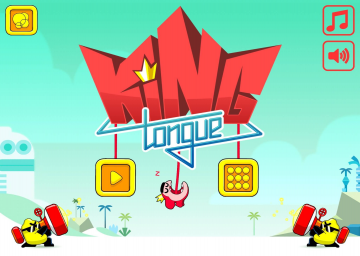


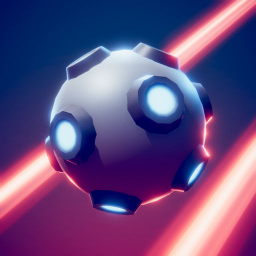






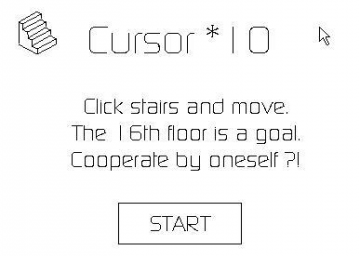
![Cursor *10 [2nd Session]](/static/game/369om06l/cover.png?v=6746646)