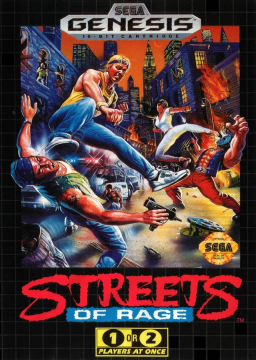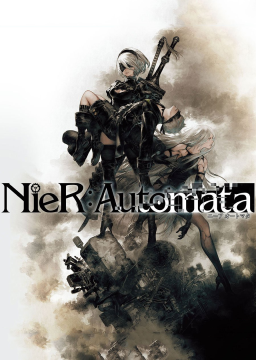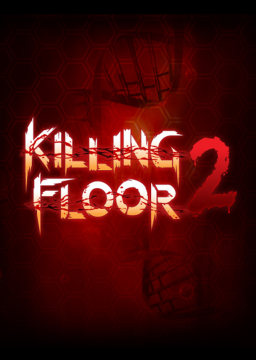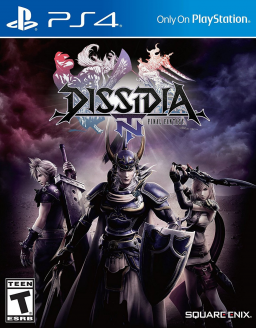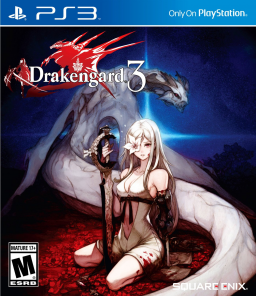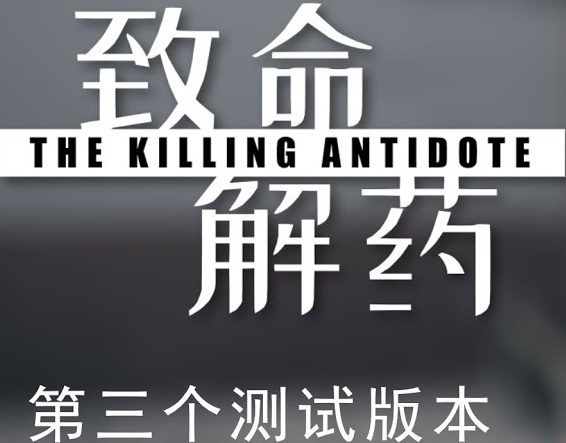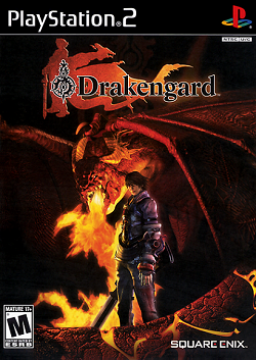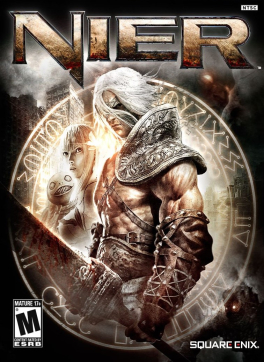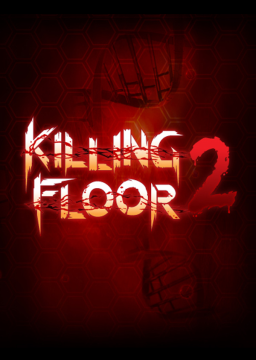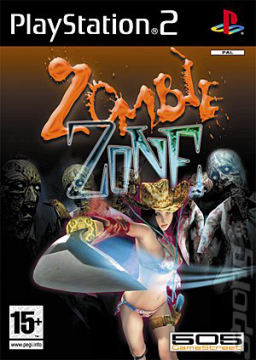A video with onscreen splits or splits provided with the video that can be followed are the best way to verify runs, without the video it makes it very hard to verify runs that could compete with WR runs etc. Splits on their own are pretty much useless and even with photo proof its easy to shop or change the information to be incorrect.
I've had people submit videos and splits separately and with just a bit of extra time and timing the run myself to verify the splits its easier to tell if they are incorrect or not. They tried to submit just a video but due to pauses and the fact that the runs are timed RTA I simply asked that they resubmit with splits if they had them just to be safe and that was easy enough. mind you they record right from the console with no onscreen splits but they did time them manually with a splits timer app, so that was simple.
Hope any of this is useful, if not Sorry. =(
alternatively if you have no capture card and no access to a HDMI splitter then you can just link your twitch and PS4 accounts and then under the share settings menu you can fill in your login info and twitter etc then set your title etc before you hit start broadcasting from ps4 button. Keep in mind PS4 will blur out personal information etc or when your not in the game or menued on the ps4 it will turn the screen blue and pause recording till you resume the game or return to the games menu etc.
make sure its connect to the site and that your playing the game and its one recognize by twitch with the drop down menu when you update your game and stream title, and if your connected to SRL make sure its the same there and you do not have [noSRL] in the title else it will ignore.
My set up is currently an Avermedia Live Gamer HD Internal HDMI card, with the input being converted with an AV to HDMI upscaler from 720 or 1080 to HDMI output into a Splitter to route the signal to my capture card and my tv to display. Works like a charm and at the best quality for minimal costs other then the capture card. Just allot of HDMI cables lol.
I currently have been testing and streaming ps1 games on a ps2 that I use with an HDMI internal capture card (Avermedia Live Gamer HD). From the console (ps2) I use the regular AV cables and have them go into a AV to HDMI upscaler to allow resolution scales from 720 or 1080 if needed, and then it goes out as HDMI to my HDMI splitter that then redirect the signal to both my capture card and then my TV or monitor to display the game for me to play and record seamlessly with as best quality possible. This method has worked for me and with plenty of tests with various ps1 and ps2 games recently. This also worked from my Gamecube as well, so I imagine this will work for all AV cable systems. This set up is relatively cheap except for the capture card of course. The HDMI splitter and AV to HDMI upscaler can be purchased for around 50$ before shipping.
HDMI Splitter: https://www.amazon.ca/gp/product/B0089DSLMY/ref=oh_aui_detailpage_o00_s00?ie=UTF8&psc=1 AV to HDMI: https://www.amazon.ca/gp/product/B00AXEVM8C/ref=oh_aui_detailpage_o01_s00?ie=UTF8&psc=1
The splitter also works with PS3 and PS4 etc....
Hope this helps any more questions let me know.
If your trying to figure it out from other people, I think you have not found a game you'll enjoy playing allot or at least semi-repetitively. You do not want to start trying to play games you will possibly not enjoy, and allot of games are not fun to most as speed runs in general because of the time commitments and learning required of the runners. I suggest just play through the games you currently have that you have in the past enjoyed or played multiple times before and start there as a way to figure out what kinds or genre of games you are more preferred to.
If your not having fun playing the game as a runner, then your not doing it right. Number 1 reason to be playing the game regardless of being good at it, is the always be having fun with it in some fashion.
As stated previously it is mostly on a game to game basis ( case to case ). Most RPG's in general have more then just the main part of the game to complete and that is where the 100% usually comes into play when going on to complete the other things or collecting things in the game before ending the game.
A 100% run of any game is most common allot longer especially for RPG's due to the immense amount of time that can be required to complete them and not to mention the amount of time it would require before hand to either route the 100% and or practice it.
Also there can be multiple variations to 100% runs as well which can conform to the above as well.
If you cannot record with a capture card like most people do for better video quality of the runs recorded, You could use a video camera to record it, I suggest making sure you have proper lighting then to make it clear to see the game being recorded, and that if possible mount the camera to be as stable as possible for the recording to be at best quality with minimal shaking.
If your using a new gen platform such as PS4 or XBONE, you can record and stream it directly to twitch as an alternative.
Pick a platform you like and that has games you want to play allot to run, You do not wanna pick on you can't run on or that does not have games you like as much. Also being able to capture or record said game from the platform of choice helps allot when you get around to submitting videos. So I suggest looking into what kinds of equipment you may need to do so for the platform(s) you choose in the end.
Have fun.
First step to figure that out should normally be; Pick a platform you are comfortable playing on and has games you like playing preferably allot. Check and test to make sure you can capture or record the game if you wish to upload run videos later on. Playthrough the game(s) you wish to speed run multiple times as thoroughly as possible and to start glitchless usually results in a better understanding of the basics of the game, then getting more advanced with it I would say go for glitching or what ever you feel like afterwards as you gain a better grasp of the game and the knowledge of the games routing etc.
If your new to speed running understand that most games can take a long time in one sitting to complete, so picking a short game of only an hour or so in length would be an ideal start for a newcomer.
As long as you link information on the game and it can be considered valid for a rough idea of what the game is it will help. Some games never get a Wiki page because someone needs to write one and get it verified.
My suggestion for learning how to capture both the video and splits first is to go through the settings and what not of the stuff your using and read up on what it readily available from the OBS site for a quick start and then play around with settings till they make you happy or until you have an idea of what you want then ask more specifically what your aiming for. <3
Anyways Good luck with practicing games and running in general.
- Either works fine.
- working equipment for the job sometimes it varies.
- most common for rejection besides not being within the leaderboards rules would be bad or unclean video quality.
- Their is multiple was to capture sources for different reasons or for certain effects, so learning about what is best for the situation from experimenting first hand then learning is your best bet.
Belated Welcome, but a welcome none the less. <3 Have fun running what ever games you wish that's the golden rule.
Currently there is not, I have not done a guide video etc of any kind for this game yet. Mostly due to being fairly new and not many people looking to run the game currently. You can see the skips done in my current video runs, still sloppy but show there none the less. I believe I do give some minor commentary through the run. I will improve the commentary on future runs As I do more stuff with the game soon.
Looking forward to seeing more people running it and now so with its PC port hopefully will get more people interested. Tho I currently know from a few people that the PC version tends to crash during Scene loading and transitions.
I may have to separate PC from the console versions due to load times but that will still be decide when it comes to that.
Allot of updates have happened to the site and with the board functions etc, So I'll be looking to familiarize myself with these changes and additions and hopefully update the boards allot better for future runs to be submitted and by others that may be interested.
I will be running more of this game again soon, still mostly focused on Any% atm. I will also be looking to update my notes to better for others to read and myself eventually. So if you are looking to have Walkthrough style notes for the Any% routing I can send you the Google Docs link for them just message me on twitter would be best for now.
Other side project for me is to set up and prepare a save for the NG+ runs of the game. Also I do want to play through the DLC at some point and put times in on those, I hope others will grow interested in this game as the sequel NieRs closer. =p AUTOMATA HYPE!
~ MASH
I would suggest taking a browse through the thread posts here: http://www.speedrun.com/Streaming/forum which allot of people have already asked similar questions, you can read through the ones that interest you and see what help people have already offered and also what questions were answered already. Everything to get going should be there withing the first few pages of threads to read. It's a learning process and also should be a fun one as well, anyways Good Luck with it. <3
honestly it depends on the device itself most devices can have delay yes but from what I am currently using there is no noticeable delay at all as far as game input to output to display. more importantly delay will most often occur from devices that capture or modify the actual source rather then just changing the output type and again it heavily depends on the equipment used and the amount of time and money wanting to put into getting the best quality and or performance as possible. Current my AV to HDMI and my HDMI splitter both do not create any noticeable delay at least for me even after having it go through a pc to capture the games and then output, so long as your not doing anything major to the sources quality the performance should be maintained. the only alternative I can suggest is looking at paying up some big dollars for the FrameMeister which is very good for these sorta things. the other major thing I can say is that depending on the TV or w/e you use for display's refresh rate etc is, that can be the most problematic for delays from unsupported signal input types. most older tv's cannot take inputs above 720 and most new tv's etc cannot take inouts below 720 without devices that can change those with minimal quality and or performance loss.