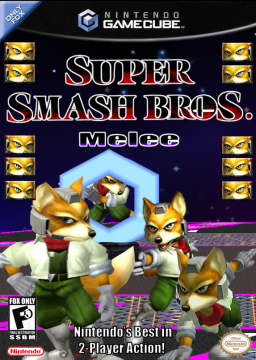Here is where you take the CPU from 20XX HackPack 4.07++ back to Vanilla Melee CPU
Go to VS. Mode and Debug Menu. From there you should do General Codes-->VS. Melee Player Flags. On the top row you will see P1 P2 P3 P4 P5 and P6. You only need to fix 1-4. Go 2 down til you get CPU AI Type then go right til you see Alt Normal. Go back up and switch to the other ports to do the same on all 4 ports.
After that. Click B 2 times and you get back to the main Debug menu. Go down to CPU Codes and Directional Influence. There you will see Directional Influence and Smash DI. Hover over them and go all the way to the left so you get them to say Vanilla then press B once. Go one down and you will get Ground Tech Options. There you will see Custom Tech options and Custom Getup Options. Turn them both to Off.
The issues Around the start of this year we discovered a pretty big issue related to the updated versions of the Slippi Emulator. Certain levels in Classic mode had messed up spawn locations to where characters would spawn in the middle of the stage or even in the blastzone beating the stage in