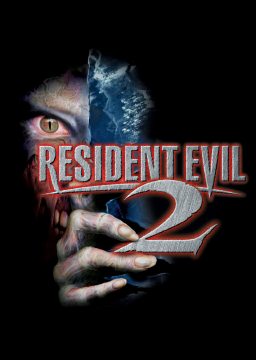I'm having an issue and playing on Windows 10. When I go to configure the controls in game option the models seem to have multiple little red blocks running through them like white noise on a tv. Is this just normal in this menu? Also does anyone know how to set up a PS3 controller to play this game?
Could you produce a screencap on Imgur for us to see the issue?
For controller, you'll need drivers. I recommend SCPserver and xPadder or JoytoKey software to map your controllers buttons to keyboard mappings. If your PS3 controller already works on PC you should be able to just map the buttons in-game in options.
Absolutely. http://imgur.com/rqcOBX8 It does this with a scattered white noise effect.
EDIT: Does everyone use the sourcenext version? I downloaded joytokey and mapped the buttons but when I boot the game it want respond to the button inputs.
EDIT: OK. Solved everything. The only issue now is that I can't map the d-pad to the up, down, left and right keys.
For Dpad mappings, map your Dpad to the keyboard keys through Joytokey not through the game itself.
If Joytokey doesn't detect your controller, it's probably a driver issue with your controller.
Ok, here's the latest. I'm running Biohazard 2 sourcenext. I updated the bioexe file. I can boot the game in full screen and it displays everything. The only issue at hand now is slow down when going into the inventory menu. I tried many so called solutions such as playing something on repeat in windows media player. I heard reinstalling it again and again can fix it but I never tried. I know game time goes off frames but I rather have a smooth gameplay experience. Anyway, if anyone has any suggestions I'm more than happy to try them out. I'm running on a HP Stream Laptop Windows 10 64bit. As for the Dpad mapping with joytokey I'm using a PS4 controller and using DS4Windows so my PC can even recognize it. When I try to map the Dpad it just doesn't regonize it. For some reason the left analog is set to move the character. Can this game be played with a PS3 controller? I've tried and it just doesn't seem to work.
Edit: It's so hard to do the fast shots using the analog stick and that's why it's important for me to use the Dpad.
You won't be able to map both analog AND dpad in-game, only one can be used as it is an old game. Typically, RE2 will pickup on the analog over the dpad. So, you will need to use third-party software to use dpad. What you'll have to use, will depend on your controller setup, as well as the drivers you used to install your controller on PC.
Joy2key and xPadder are two, as mentioned above. Download either and map your dpad in the prior mentioned mapping softwares to your keyboards up/down/left/right.
If the game lags for you using fullscreen, try windowed. The inventory lag issue is one that is known of, however there is no fix as of right now as it's based on hardware.