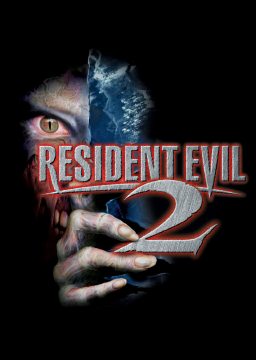Hi everyone, i’m happy to announce that Classic Rebirth is now allowed for run submissions but it does have some restrictions so don’t rush to download it just yet! We’ve worked with Gemini this past month to create the Rebirth “Speedrun” edition, this version of Rebirth is very different to the standard Rebirth patch and therefore the standard Rebirth patch is still banned for runs.
The Speedrun edition mimics the FPS of the vanilla game so vanilla and Rebirth will coexist on the same leaderboard as neither vanilla or Rebirth offer any advantages outside of compatibility fixes and some nice add-ons to the game itself like a built in room jump tool, inventory modifier and the ability to save anywhere in the game! Room jumper and inventory modifier(BIO2GPS) are available to non Rebirth runners via external programs.
Adding Rebirth to your game is very simple, just download Classic Rebirth Speedrun Edition from here https://www.speedrun.com/re2/resources (it’s at the bottom) extract it and place those files into the game directory (wherever you installed the game) by default it’s C:\Program Files (x86)\CAPCOM\BIOHAZARD 2 PC.
IMPORTANT NOTE “mod_sr_crypto “ CANNOT BE EXTRACTED! It changes the copyright text on the main menu as seen here https://gyazo.com/793d302d03814b9a84a0c2a295c11215?token=5d5e1e2f7f143c749b61b6df264ef03b this is to verify that you’re using the correct version of Rebirth.
You can also play Classic Rebirth without ever installing the game if you don’t currently have the game installed, check this guide by Gemini to see how http://appleofeden.de-doc.com/index.php/re2cr-troubleshooting/
The first thing you will see when launching bio2 v1.1 exe is a screen with a bunch of different options, while a lot of these are disabled for the Speedrun edition there is a lot useful things here such as window resolution, audio and texture options and “ignore focus” which allows you to tab out of the game and have the game run flawlessly in the background without forcing a pause! When you’re done choosing options on this screen press OK and you’ll then be taken to the next screen and from the drop down menu choose “BIOHAZARD 2: Speedrun Edition” and you’re set!
How to use the built in game features;
Pressing F5 will bring up this menu (If you don't see this window when pressing F5, press F1 on the first config window when launching the game and this will active it) https://gyazo.com/3f0e2c2e721fcca23f9e8e7dc6ac8469?token=d550f07e58cd127960d6ee16221fbc3b
The first feature is Room jump, use your bound directional buttons to find the room and press enter to confirm the room you want to teleport to, the game is split into sections, pressing the map button (by default the A button on keyboard) will swap between different sections of the game, when you find the room you want just press enter!
The Utility menu has an invincibility option which is useful for practicing, just don’t forget to turn it off for runs!
Inventory Editor works similarly to the room jump in that you use the directional buttons you have bound to cycle through items, pressing your map button will decrease the amount of an item you have and enter will increase it, having 255 of an item means it is set to infinite.
The Quick access menu allows you to save ANYWHERE! combined with room jump and inventory editor this tool is god tier for practice.
Huge thanks to Gemini for putting the time into this and accepting our feedback and change requests, we’ve been going back and forth on this for a month and also thanks to everyone who helped to test the patch with us!
Any problems just reply to this thread :)
yup quickturn and tactical reload are banned but even if you were to enable them, after you press ok on the config the next window where you select BIOHAZARD 2: SPEEDRUN EDITION will disable everything that isn't allowed.
I'm not getting that window for some reason. It just launches the game after I set up the config.
if you get it from here https://www.speedrun.com/re2/resources and make sure mod_crypto is in the folder with the rest of the game files, you'll get the second window pop up. mod_crypto doesn't need to be extracted
oohhh, I didn't add that file because I read in the instructions as don't extract it. The instructions are clear now that I read it again so don't worry, I'm just kinda dumb lol.
I'm not getting the debug menu for some reason. When I press F5 I get the normal config menu.
Thanks Gemini and mods, this is great and will help all those people who had trouble with the game; and for those who it worked before, it does not make a big difference in performance, but still has a lot of nice tools that you can use for the speedruns, or also debugging if you are a mod creator. It's a win-win for sure.
The only thing that has to be fixed I think it's the srt, which has to be fixed by its creator maybe.
@Jadusable2 I think you have to press f1 in the patch config screen to enable it.
Open the config.ini file (in notepad or an IDE of your choice). Toward the bottom under [DLL] there's a line that says DebugMode = 0. Change the 0 to a 1.
@refan2236 i made Squirrelies aware of his SRT not working and he said he will work on a fix for it this weekend.
As I understand it, Dchaps' SRT for Sourcenext 1.1 works with the patch. Squirrelies was asked about updating his to work and said he'd look into it, but I imagine he just hasn't had time to do it yet.
A couple common troubleshooting things I've noticed:
If you have no sound - in the config menu, make sure you have "Enable Sound" checked.
If the game isn't responding to keyboard inputs, open the config.ini file in something like Notepad and after "KeyDef = " place the string 68 62 64 66 00 56 00 41 00 00 58 43 11 5A 00 00 00 00 00 00 00 00 00 00 00 26 28 25 27 0D 20 1B This gives the standard PC controls, which you can of course customize in the in-game options menu.