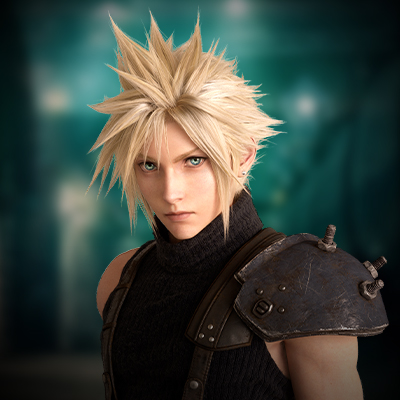Hello everyone
I'm currently trying to have FPSFix limit my FPS for my PC runs, but I'm unable to get the software to work. I followed the guide listed but to no avail it seems.
The FPS counter does show up, but hovers around 30.71 FPS. I've tried altering the ff7.txt file as described to drop the FPS, but it seems to have no effect, the FPS counter doesn't drop at all. I've even tried to raise the value in the text file as well to see if there is any change, but there wasn't any.
I've tried the following to fix the problem.
- Running as admin
- Extracting FPSFix to different locations
- Using the file unaltered
- Having values in the text file range from 9240 - AF40
One unusual thing that happens is that the .exe file disappears (deletes itself?), I don't know if this is by design or not.
Any known issues with the software? Any help or insight would be greatly appreciated and TIA.
Hm it should not be deleting itself, do you have anti-viruses up? Also try having the launcher up, run fpsfix exe, then hit play
It was my anti-virus detecting it, thanks for the pointer. For future reference, adding the .exe to permission list solved the problem.
Thanks again.
Hello PC runners!
We are pleased to introduce a new tool for PC runs intended to better solve the issue of fairness between runners with regards to hardware differences as well as greatly simplify the process of running.
***Download, Install, and Usage guide:
The tool is called SpeedSquare, creat