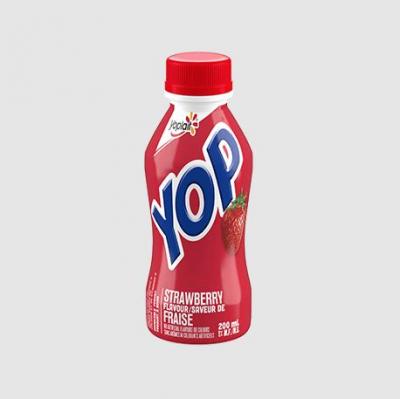This is just a quick guide to show you how to get faster loading times in your runs, as loading times have proven to be the difference between a 12:01 and a 12:06 in the case of 1-8 Any%
-
Go to the Main Menu, and click on ‘Settings’ (The Cog/Gear Icon). Next go to ‘Graphics’ and set ‘Texture Quality’ to Low.
-
Again go to the Main Menu and go to ‘Settings’ (The Cog/Gear Icon). Next go to ‘Help’, and Tick the ‘Low Detail Mode’ Box.
-
Limit song storage and the levels in your saved list.
These are the two main ways to decrease loading times, and get yourself better runs.
Good Luck!
This March, join me as I speedrun 1-22 Any% in Frost Fatales 2025! The run will be live on March 10th, 2025 at 7:44 PM EST and has a donation incentive for the Tower! Feel free to join our Discord server for updates and reminders for the event!