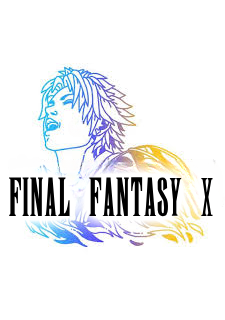Autosplitter, Load Remover, and Encounter Counter Setup
Updated by Flobberworm4
¤¤¤¤Autosplitter¤¤¤¤
- Open your splits in LiveSplit and right click 'Edit Splits'

- On the Splits Editor, ensure that the Game Name is set to 'Final Fantasy X' and the 'Activate' button for the autosplitter should be available. Press the 'Activate' button.

- Press the 'Settings' button next to the Activate button, and a new 'Component Settings' dialog will appear. Select any options and splits you require for your autosplitter. Details of the settings can be found by clicking the 'Website' button on the Splits Editor dialog, or by clicking here - https://github.com/BitPatty/LiveSplit.FFX/blob/master/Readme.md

¤¤¤¤Load Remover¤¤¤¤
-
Download the "Alternate Timing Method" LiveSplit component from the LiveSplit Components page - http://livesplit.org/components/. Extract the files into your LiveSplit "Components" folder (LiveSplit_1.7.4\Components).
-
In your splits, right click 'Edit Layout'.

- In the Layout Editor, Click the Add '+' button -> Information -> Alternate Timing Method component. Double click the added component to open up the Layout Settings.

- If you wish, change the text of the component in the Layout Settings -

- To change the Component from Game Time (Time without Loads) to Real Time (Time with Loads), right click on your splits, Compare Against -> Game Time. This will switch your splits to Game Time, and the Component to Real Time.

¤¤¤¤Encounter Counter¤¤¤¤
- In your splits, right click 'Edit Layout'.

- In the Layout Editor, Click the Add '+' button -> Information -> FFX Display component. The component 'Encounter Count' will now appear in your splits.

Recent runs