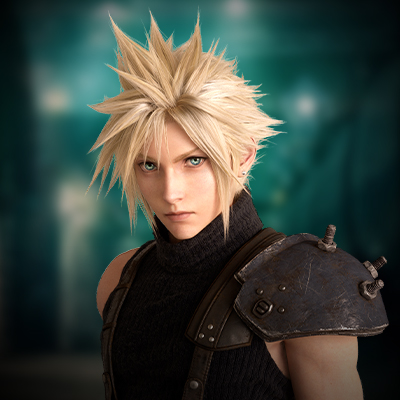Hello, I'm very interested in learning this game, specifically in the Free FPS category. However my game never goes above 30 fps. I even tried using the FPSFix (increasing the hex value up until max value) and it simply stays at 30 field fps.
I have a pretty decent computer, 1050ti GPU etc. My aim would be to be able to run the game at 34 fps whenever possible.
How can I go about this? I've tried all kinds of settings. Vsync is off, my framerate isn't capped etc.
Thanks in advance
That's why the 30 FPS category was created, to make it fair to everyone.
In Free FPS it's known that the game runs in different speed in different computers for unknown reasons. That category is pretty much there for legacy reasons only, I suggest that you run 30 FPS instead.
Using FPSFix to raise your FPS wouldn't be allowed in Free FPS I believe, because its goal is to make everyone run the game at the same speed, and not raise your game speed as much as you can.
For unknown reasons? So there is no way for me to increase the FPS cap from 30 to, for example, 34? Just as an example, XeroKynos 100% Speedrun runs at 34 FPS in Field, theres no way for me to achieve this?
Thank you so much for your fast reply. I've tried running this game on my main desktop (INTEL) and on my laptop (AMD) and it is basically the same, being my Desktop 10 times better.
EDIT: To clarify, I wanted to "increase" my FPS because my plan was to run 100% PC version. As you can see this isn't even a serious category, but I thought I could have fun doing it. However having 4 less frames constantly would greatly increase the length of said run
Yeah, AFAIK it's just random.
That's why this category sucks and 30 FPS is the future :D
Thank you again for answering so fast. I will give it a try then and see if there is that much of a difference.
Yeah, it is incredibly strange how the FPS in the game works, I have watched weaker computers pull higher FPS, and the same computer run different FPS on different occasions. Calling it random, although maybe not true, is accurate enough given we have absolutely no idea how it works lol.
As far as I know, the FPS is determined by the CPU, not necessarily the GPU. I have a Ryzen 5 1500x and an RX 580 and I can't make the game run faster than 31 FPS. From what I remember an older laptop cpu was used in the WR run of the no slots/warps run of Free FPS as well as the NG+ Free FPS. If you really want to achieve the 34-36 FPS, I would as those runners who have those frame rates if they could tell you the specs of their PC's.
I'm pretty sure the older your PC is, the bigger your FPS is :D Of course to a limit, but in general, new PCs are not going to get that high 34+ FPS. And yeah, it's probably to do with the CPU.
But like fhelwanger said, FPSFix is not allowed to be used to increase your FPS, even though it CAN be used for it. The same way you tweak FPSFix values to get exactly (or close enough) to 30 FPS, you can tweak the values to get any other FPS value (as far as I understand it).
Of course, if you are only going to be running for your own/stream entertainment and not going to be submitting to the leaderboard, you are free to do whatever you want.
Thank you for the responses everyone,
exactly @W1ndows, my "plan" was to just stream certain long categories for the fun of it, with no intention of seriously competing with anybody as that is not my thing. Playing a long category with 4-6 FPS less would really increase the time and I really wanted to be able to pull those numbers, we will see.
I have tried this with the CPU my desktop has (from 2011) and my laptop without dedicated GPU (from last year I believe) and the numbers are exactly the same, so yeah, I'd guess GPU has nothing to do with it.
Maybe I will keep trying it on other computers, this is really bugging me for some reason.
Thanks everyone for the comments!
Speculating, but could these FPS inaccuracies across platforms stem from types of displays used? I know NTSC and PAL scan/field lines vary, depending on the /many/ factors that come into the engineering of the display (525/60 for NTSC, 625/50 for PAL for scan/field lines)
I know this is a moot point because we're talking FF7 speedrunning categories, but interesting! The FPS pull would definitely feel random, as people's displays vary greatly.
If you run on a laptop with Intel HD 620/630 graphics (integraded graphics). you can go to Nvidia Control Panel and select FF7 specifically to run with Intel Graphics instead or Nvidia graphics. This might work with desktops too if you can select that integrated cpu's graphics in Nvidia Control Panel. It worked for my laptop and desktop with integrated GPU. Laptops most likely have integrated gpus so you should be able to get it working. The best seems to be old AMD cpu/gpus from 2012 era as far as I can tell. I listed my specs in the 6.40 run on no slots which gets high 36 fps.
Laptop Hardware: AMD A8-3520M (1,6 Ghz) AMD Radeon™ HD 6620G 8GB RAM Windows 7 Pro
That is what gave me the 36 FPS. It's among the fastest in the leaderboard, but there are probably faster hardware out there still undiscovered. Not everyday anyone will randomly buy an old laptop from early 2010s... ;)
Hello PC runners!
We are pleased to introduce a new tool for PC runs intended to better solve the issue of fairness between runners with regards to hardware differences as well as greatly simplify the process of running.
***Download, Install, and Usage guide:
The tool is called SpeedSquare, creat