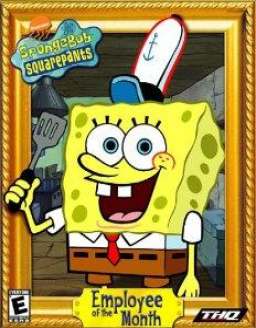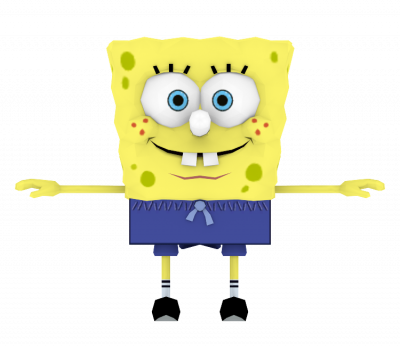Follow this guide if you're experiencing lag in the main menu and inventory.
DgVoodoo
- Download dgVoodoo 2.
- Extract the .zip file.
- Copy D3D8.dll from the "...\MS\x86" subfolder and paste it into the game's installation folder (i.e. "C:\Program Files (x86)\THQ\SpongeBob SquarePants\Employee of the Month").
Once the .dll files are copied into the game's installation folder, EotM should work perfectly fine, and you generally won't need to touch dgVoodoo ever again. However if you want to configure the game further, open dgVoodooCpl.exe from its installation folder. Set the config folder to "C:\Users[user]\AppData\Roaming\dgVoodoo" before making any changes, and hit Apply or OK to save changes.
(If running on Windows 11, set output API to Direct3D 12 for best performance.)
DxWnd
- Download DxWnd.
- Extract the .rar file.
- Open DxWnd, and go to "...\Edit\Add".
- In the textbox lebeled Path: locate the game's executable.
- Add these recommended/required changes:
- Un-check Run in Window under Generic in Main. (Manually upscaling the window in windowed mode will cause the game's performance to plummet. If anyone has a fix for this, please tell us in the Discord or this game's speedrun.com forums.)
- In Mouse, set cursor visibility to Hide (PLEASE do this or your run will be rejected), and set mouse clipper to Locked.
Enjoy running EotM without lag.
Title says it all.
As of today, September 8 2023, the variable Slot Pull has been revoked. It served as an unnecessary way to filter out runs and served no real purpose outside of a quick spectacle of a runners' luck. Positions of all current runs won't be affected by this change.
Happy running!