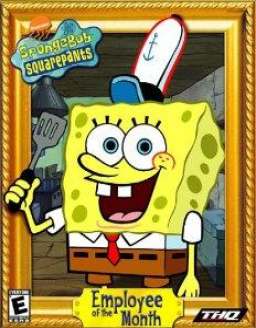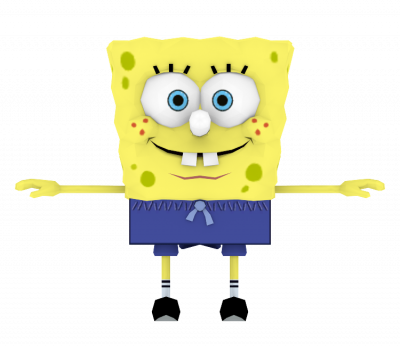Usually, when you transfer an item from your inventory to an NPC/object, Spongebob will slowly walk to it. However, there is a way to make him run after transferring items, saving many possible seconds in a full run.
First, you need to enable Mouse Keys.
Windows 7
Go to Control Panel, Ease of Access, Ease of Access Center, Make the mouse easier to use, and toggle the check box labeled Turn on Mouse Keys under 'Control the mouse with the keyboard'.
Windows 10
Go to Settings, Ease of Access, Mouse, and toggle the switch under 'Control your mouse with a keypad'.
What this has done is turn the numpad on your keyboard into a functioning mouse, although there's only one button we need to worry about: '+'. This double-clicks the mouse within a single frame.
Now the actual trick: Open your inventory (preferably with right-click), hold the item over the NPC/object, and while still holding down left-click on the mouse, tap '+'.
You can also use '+' to skip two lines of dialogue over one line with regular left-clicking. Preferably used on dialogue that can't be skipped with spacebar.
(CAUTION: Enabling Mouse Keys disables the numpad, so any hotkeys (from LiveSplit, OBS, etc.) mapped to the numpad will not work.)
Title says it all.
As of today, September 8 2023, the variable Slot Pull has been revoked. It served as an unnecessary way to filter out runs and served no real purpose outside of a quick spectacle of a runners' luck. Positions of all current runs won't be affected by this change.
Happy running!