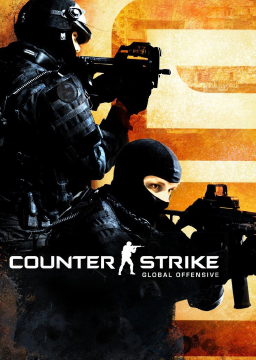How to execute a cfg file
Updated by Evandar
How to use a cfg file in cs:go :
- Open Steam and right-click on cs:go in your library, then click to Manage -> Browse Local Files
- In the file manager window that pops up, go to csgo -> cfg
- Drag and drop your cfg file in the cfg folder
- Open cs:go
- Type "exec <name of your cfg file>" in the console to test it out. for example: "exec speedrun" will execute the cfg file called "speedrun.cfg".
Recent runs