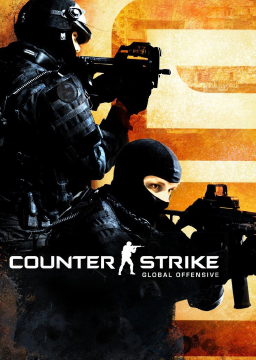How to change CS:GO launch settings
Updated by raner88
- Go to your Steam library
- Right click on Counter Strike: Global Offensive
- Next click "Properties"
- Than click "SET LAUNCH OPTIONS"
- Now place your launch settings, than click OK
- Launch CS and enjoy! My launch settings: -threads 4 -high -novid +cl_forcepreload 1
Recent runs