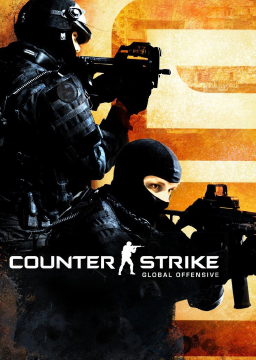Play on demo_viewer version of the game
Updated by Hedip
-
Right click on csgo in your steam library
-
Click on properties
-
Click on the "betas" tab
-
Click on the scrollable tab
-
Select the demo_viewer version
-
Wait until the end of the download
-
To play the game with this version you have to launch the game from it's root folder inside "steamapps" > "common" > Counter-Strike: Global Offensive
-
You can run the game with launch commands (example : -tickrate 128) by creating a shortcut, going to properties of the shortcut and adding your launch command after the "target"
-
And just right click on csgo.exe launch it as Admin.
That's it ! enjoy your sick 64 ticks (or weird 128ticks) gunrange runs.
Recent runs