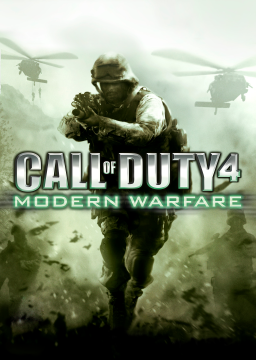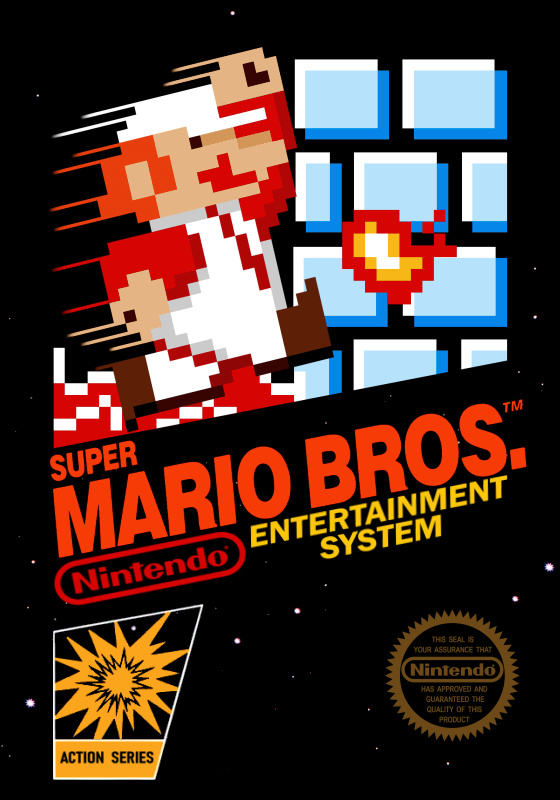I found a way to reset data from flash games. Note: I've only tested this on bluemaxima's flashpoint launcher on a Windows 10 PC so i'm not sure if this works for a flash game on a live website. What I do is go to C:\Users(Username)\AppData\Roaming\Macromedia\Flash Player and deleting all of the folders in the directory. BIG WARNING: I'm pretty sure doing it this way deletes all save data so if you don't want to lose any other save data from other games, I wouldn't recommend doing it this specific way. You can access the appdata folder by searching for the program "run" or hitting windows key + r and typing in %appdata% or enabling hidden folders in folder options and going to your username folder and opening it from there. Hope this helps!
Nope, I have the same version of the game since my first playthrough, which was in early November.
In my first playthrough of DR I had this bug happen to me. I have a ASUS VG248QE monitor hooked up via DVI running at 144hz, which is what I have been using for half a year. I tried to recreate it today by seeing if F4 or enabling Fullscreen from the in-game menu makes a difference, but I couldn't get it to trigger. Hopefully some of this info will help figuring this out if it hasn't been fixed yet.
How about a levels 1-20 category? (or even a levels 10-20 but i think levels 1-20 would be good for now.)
I Think You Can Do It With Your Current Account, I Don't Think You Have To Remove Your Progress.
Maybe A 1-14 Any% And 100%? (Stereo Madness-Clubstep)