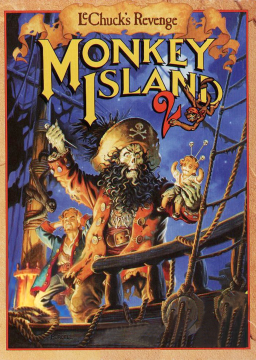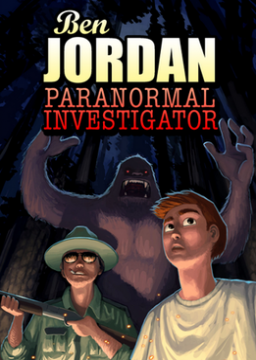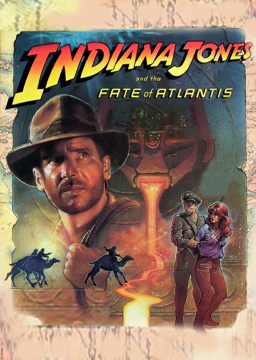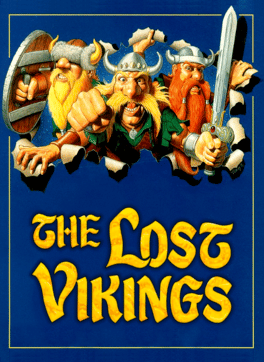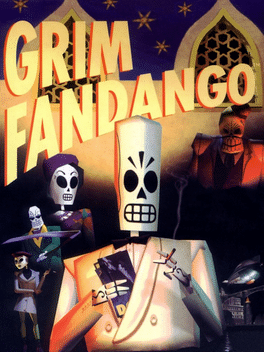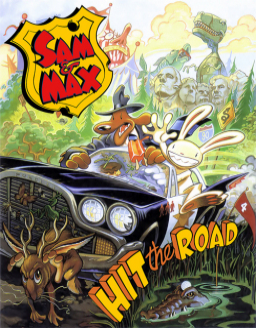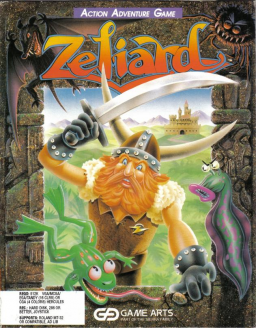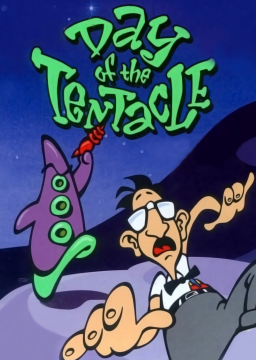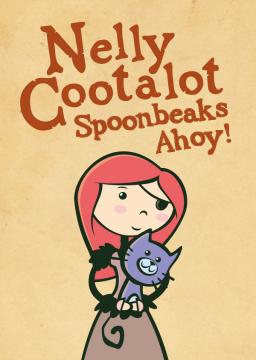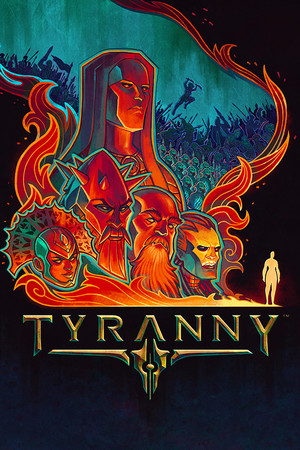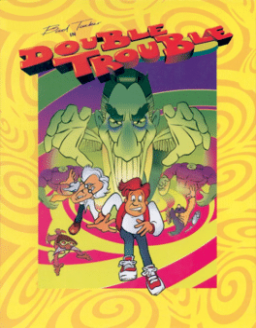I made a TAS of this game this year and I forgot to share it on here:
Since runs are using a pre-generated phone number from a previous game, I have a suggestion. How about we start timing from a savegame right at the beginning? Only the intro cutscenes would be dropped from the timing and you could always use the same number, instead of having to get a new one whenever you start the game.
Is there any indication at the end whether you have collected all evidence?
I think the only evidence, that is necessary for the "best ending" achievement, is the note from the ashes in the cave. At least it is enough to hand that note to Armitage to get the police raid at the end.
A lot of the other evidence seems to be more like "intermediate objectives". For example, technically you don't need to get the story from drunk Joe at all, since you can just find all the things in the archive by guessing the right boxes.
It seems hard to tell whether you got everything in a run, unless there is some indicator at the end, that I haven't noticed.
During practice I once managed to accidentally call the security line early, because I was on a different savegame than I thought. It was during Part Three, so that confirms, that you don't need to read the book with the number to be able to dial it.
In theory you could try to guess the numbers of the security or fan service lines during the 10 minute wait for the agents' return. So I started writing down numbers from runs and my practice. I'll put the list here, in case anyone wants to further work on it.
- 1213 fan
- 1479 pidgeons, bank, security
- 1929 bank, security, fan
- 2067 bank
- 2242 fan
- 2339 bank
- 2493 lawyer
- 2686 lawyer, security
- 2783 pidgeons, lawyer(2x), fan
- 3750 security(2x), fan(2x)
- 4355 bank
- 4424 pidgeons, bank
- 4612 security
- 4616 lawyer, security
- 4735 fan
- 4739 bank
- 4753 pidgeons, bank(2x)
- 5042 fan
- 5533 bank
- 5770 bank
- 6953 security
- 7031 security, fan
- 7430 pidgeons, lawyer, fan
- 7531 fan
- 7685 security
- 8429 bank
SRC: https://www.speedrun.com/hsp
You interact with a piano to haunt it and once the human character approaches it, it will start to play a creepy melody on its own. There are two pianos like this in the game in levels 3 and 4. The effect looks/sounds the same for either of them.
Evidence:
SRC: https://www.speedrun.com/underakillingmoon
Evidence:
Some clarification about this obscure version of the game.
As far as we know at this point, the Towns version saves a good six seconds over the DOS version. 4-ish, because the stage scene with Sophia at the beginning is pretty buggy and then 2-ish, because it takes less time to turn on the lights underground at the Sahara dig site.
All of this only saves time if you use the ScummVM-provided mod, that lets you disable "smooth scrolling" anyway. Without it the Towns version is minutes slower.
The game doesn't seem to run at a consistent speed for different people. @LizJoon mentioned it and I timed how long it takes from the first click on the dead body until the screen changes to the close-up view.
- mikethev's run: 4.36s
- Fisottis' run: 4.73s
- LizJoon's run: 4.93s
- PitufoTilteado's run: 4.93s
We really need to figure out what causes this.
Stumbled onto a way to clip onto a rail in my casual playthrough. Going out of bounds here can skip a couple of minutes worth of cutscenes.
Broken Sword 1 is getting a lot of development attention @ ScummVM recently. You can try out the newest changes by using the daily build: https://www.scummvm.org/downloads/#daily
The changes aim to make the game work as close to the original as possible. The most important change when it comes to speedruns is the following: all these years BS1 ran at 12fps on ScummVM, whereas the original played at 12.5fps. ScummVM BS was literally playing slower than the original (DOS/Windows) game. 0.5fps might not sound like a big difference, but it adds up to minutes over such a long run.
There are various small changes to make the game resemble the original more closely, but most are not important for speedruns. One nice thing is, that now you can skip text with the right mouse button as well again. Helps with the mashing. Using animation skips in the wrong place should no longer crash the game.
Hello, judging by the comments surrounding the runs on the leaderboard it seems pretty clear everyone is experiencing crashes or similar issues with this game. I'm going to info-dump my experiences so far in here, in case someone wants to investigate further in the future.
My two runs on the board at this time were played on the gog.com version with dxwnd. Problems I had with that version were rare random soft-locks, ugly broken-looking fade transitions when moving from screen to screen and no way to play in windowed mode, which brought a number of other issues along.
I now switched to the Steam version (Proton 5.0-10) and am noticing a surprising amount of differences. The fade transitions are gone and transitions seem faster in general. Windowed mode works, but my normal desktop cursor is displayed ontop of the game at all times (which is actually a big advantage for aiming at the right spots). I haven't been playing for that long yet, but the soft-locks seem to happen significantly more often - to the point where I'm not sure if it is possible to finish a full run. Additionally, the games memory usage rises steadily while playing and once it uses more than 1GB of memory, it starts to play very choppy (incl. many eaten inputs). Save & restart "fixes" that problem.
Worth noting is, that the game never actually crashes for me. It's always a soft-lock where the music keeps playing and I just can't interact anymore.
All in all it seems like the Steam version would be a significantly better version for speedruns, if it wasn't for the common soft-locking.
Sadly I don't have any solutions... I justed wanted to keep this info here in case someone might have a use for it.
Turning off the sound in the game's options menu saves a very significant amount of time. Disabling the music mostly shortens load times, getting rid of the sound effects mainly reduces lag during the stages.
As we know so far, this is specific to the SNES version.
Sum of all load times
- ALL ON: 4:22.4
- MUSIC ON, SFX OFF: 4:22.4
- SFX ON, MUSIC OFF: 4:09.6 (-12.8s)
- ALL OFF: 4:08.5 (-13.9s)
Rough estimate of total lag reduction during stages with ALL OFF
- 1:20 to 1:25 (for a 1P1C run)
If you would like to submit a run for a category that doesn't exit yet (e.g. other platforms, co-op runs, 1P3C, ... you name it), either post in this thread or just submit the run to the next best category and we'll make a new one.
Any kind of category discussion can also go in here.
Updated post with fastest currently known setup: -Get the current version of AGS (see Guides section) -Set the graphics driver to software -Cases 1, 4, 5, 6, 7, 8: set audio to "no digital sound" to save extra time.
Playing the original 2.7 version has the shortest screen transitions, but the current (3.5 atm) version runs overall fastest with the software graphics driver and by a significant margin.
[Original post with corrections: tl;dr: the selected gfx driver unfortunately changes how quick screen transitions are in this game software>d3d/ogl
when I added thewoofs' time to my splits as a comparison, I noticed I always lose over 20s during the last 2 minutes of the run I then watched our pb videos side-by-side and noticed the fade-to-black transitions between screens were much longer on my end
so I played around with settings in the acsetup.cfg file and figured out the difference lies with the gfxdriver setting https://github.com/adventuregamestudio/ags/blob/master/OPTIONS.md#configuration-file-options AGS version 3.5 with driver=ogl = ~1.4s transitions AGS version 3.5 with driver=software = ~0.7s AGS version 2.7 = 0.4s]
All category discussion goes in here.
This game has plenty of room for category creativity. I'm open to all ideas.