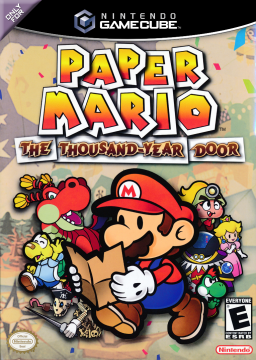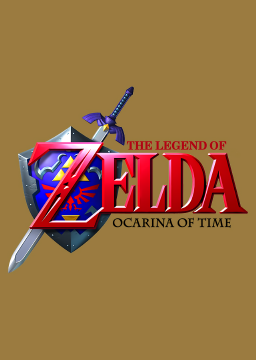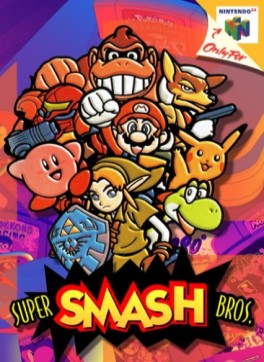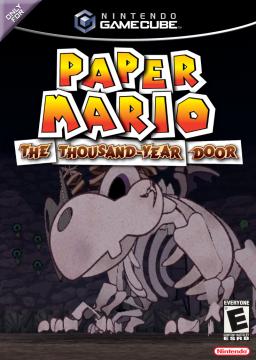With the discovery of the Debug Mode, it is now possible to have the Backtrace Screen display when the game crashes, without the need to have any cheats active. The Debug Mode should also not have any effect on the game whatsoever outside of this, and is therefore allowed to be enabled for official runs.
To enable it, you need to press X-B-R-B-Y-L while on the title screen. You can confirm that it is enabled by holding Z while still on the title screen, which will display the build date of the current version of the game at the top-right of the screen.
It should be noted that the Debug Mode is disabled by default upon loading the title screen, so it will need to be re-enabled in this case.
The word "Badge" creates an emote when typed, and this has actually caused some issues. In a few games, there are actual badges used, and in some guides I want to say "Open the Badge Menu" but I can't because this creates an emote. Is there a way around this?
If you have gotten a JP copy of TTYD (Or F Zero GX), you may have noticed that it doesn't work properly with a Freeloader. This is because the game is programmed to rely on the game region of your console when booting up. If you try to boot the game in any region that is not Japanese, then you will get an error message saying "No messages", and closing this dialogue box then causes the game to crash. (F Zero GX will not crash like this, but there will still be some other issues within the game)
To get around this, you need to have your console's game region set to Japanese. The only way to do this is to either have a Japanese GameCube, or to have a Wii with the Homebrew Channel on it.
For the Homebrew Channel approach, there is a guide on the Resources page for how to do this: https://www.speedrun.com/resourceasset/hrqgm
It should also be noted that the memory card you use for this will also need to be formatted to Japanese as well. Any GameCube memory card will work for this. All you need to do is have the memory card inserted, and the game will detect that the memory card is not in the correct format, and will then ask you if it should format it. By doing this, you are also deleting all of the saves that were previously on the memory card. If you want to keep these saves, you can use a Homebrew Channel app called GCMM to back up the saves onto an SD/USB. This app is included in the guide as well.
Another thing to note is that it is possible to boot and play English games while you have the console's game region set to Japanese. You do need some type of Freeloader to initially boot the game (Such as Priiloader, which is included in the guide), but afterwards the game will work perfectly fine, and you will even be able to save onto the Japanese-formatted memory card. Doing this does not cause any issues with different versions of the same game, as each version uses different IDs (For example, the Japanese version of TTYD has an ID of G8MJ01, while the English version has an ID of G8ME01). One thing to mention, however, is that you cannot use a Japanese-formatted memory card with PAL games. I'm not sure why, but the game simply wont allow you to save onto it, even though it works with English-formatted memory cards.
On the resource page for games, the resources are automatically listed via last time updated. It would be nice to have the option to list them differently.
Not sure where to ask this, but I noticed that there's an option to add Japanese covers and names for games. However, I don't see any option that shows which one would be displayed. Does this option exist? If not, could it be added?
I think something like this would be best implemented by having an option (for all viewers) to change which language for the cover/name is showing (only changes for them of course). Either that, or one could be set by a moderator.
What resolution should a background image for a page be?
ADMIN UPDATE 4/14/2021: With the release of the Support Hub, all bug reports should now be submitted here - https://www.speedrun.com/knowledgebase/supporthub/report-bug
PREVIOUS MESSAGE: Is there a place to report bugs on this site?