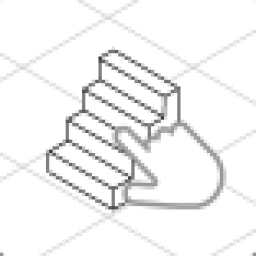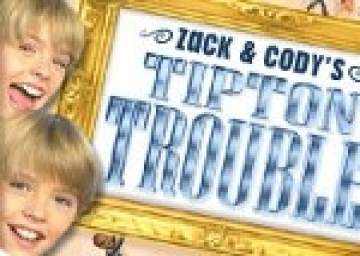I record using Fraps and time with LiveSplit.
Fraps: http://www.fraps.com/download.php LiveSplit: https://livesplit.github.io/downloads/
If you have a different way of recording and timing, please share!
NOTE: I'm here to help make it easy for you to run this game. If anything is unclear or you need more suggestions on how to get things working, please ask!
I record using Fraps and time with LiveSplit.
Fraps: http://www.fraps.com/download.php LiveSplit: https://livesplit.github.io/downloads/
If you have a different way of recording and timing, please share!
NOTE: I'm here to help make it easy for you to run this game. If anything is unclear or you need more suggestions on how to get things working, please ask!
On Samsung S7, I use the native recording app and sometimes DU Recorder to record my games. Each has its perks. For the timer, I use a simple app called floating timer. It can get in the way of your playing, so make sure its in a good spot before you start recording.
On Amazon Kindle, I use SmartPixel to record, upload to Facebook, download, and add a timer in a video editing software called ShotCut. I'm not sure if this specific game is on that device, though.
If you have a different way of recording and timing, please share!
NOTE: I'm here to help make it easy for you to run this game. If anything is unclear or you need more suggestions on how to get things working, please ask!
Hey everyone! Discord server is up and ready to roll -- https://discord.gg/TWhTPst
For users new to Discord: This is a gamer's chat platform that allows us to talk about Cat Bird Speedrunning. Join us to talk about strats, personal bests, game updates, and more!
Check out the Mobile Speedrunning Discord for more awesome games and resources: https://discordapp.com/invite/bpY8zeB
Cat Bird Speedrunning Discord: https://discordapp.com/invite/TWhTPst
Marda (8 total): I. Hello World III. Magic Key V. Buzzcut VI. Up and Down VII. Saw Face IX. The Plummet X. Upward XIV. Longway
Grasi (6 total): II. Cannon Fodder V. The Ambush VII. Crate Race IX. Blocks of Doom XI. Spike Bite XIII. The Mechanism
Winda (6 total): III. Fissure IV. Thin Line V. Tough Luck VI. Bumper VIII. Rounded XI. Crush Cage
On Samsung S7, I use the native recording app and sometimes DU Recorder to record my games. Each has its perks. For the timer, I use a simple app called floating timer. It can get in the way of your playing, so make sure its in a good spot before you start recording.
On Amazon Kindle, I use SmartPixel to record, upload to Facebook, download, and add a timer in a video editing software called ShotCut. I'm not sure if this specific game is on that device, though.
If you have a different way of recording and timing, please share!
Join all of the Nitrome speedrunners on our Discord channel! https://discord.gg/tszYjDJ
On Samsung S7, I use the native recording app and sometimes DU Recorder to record my games. Each has its perks. For the timer, I use a simple app called floating timer. It can get in the way of your playing, so make sure its in a good spot before you start recording.
On Amazon Kindle, I use SmartPixel to record, upload to Facebook, download, and add a timer in a video editing software called ShotCut. I'm not sure if this specific game is on that device, though.
If you have a different way of recording and timing, please share!
Hey y'all!
I'm down to make Any% and 100% categories for weeks and months if there is interest. Week would go from left -> right on the calendar for seven days (approx 1.5 hour speedrun). Month would span an entire calendar page (approx 6 hour speedrun).
If anyone is daring enough to try these categories, let me know!
On Samsung S7, I use the native recording app and sometimes DU Recorder to record my games. Each has its perks. For the timer, I use a simple app called floating timer. It can get in the way of your playing, so make sure its in a good spot before you start recording.
On Amazon Kindle, I use SmartPixel to record, upload to Facebook, download, and add a timer in a video editing software called ShotCut. I'm not sure if this specific game is on that device, though.
If you have a different way of recording and timing, please share!
Edit: For WAY more help finding resources, join the Mobile Speedrunning Discord and ask any user what they use! https://discord.gg/D5gZYrs Edit 2: Timer is now not required for this leaderboard as we are using Slush's Retimer for all retiming. https://github.com/Slush0Puppy/retime
This might be a cool pic for the page :D
Challenge #8 https://www.speedrun.com/Free_Rice#Language_Learning
I'm SUPER PROUD to announce that our community of 14 runners has fed our 8th person on freerice.com!!!
In honor of this milestone, we challenge you to learn a new language! You have until Monday morning to submit a 10,000 grain run in the French category. See the Challenge Hall of Fame: https://www.speedrun.com/Free_Rice/thread/txr09
Thanks for helping a good cause! PLAY NOW! http://freerice.com/#/french/
I told Free Rice about what we are doing! They like the idea -- however, they said to keep in mind that if we answer questions before ads appear, no rice is donated. In cases where blue text appears without an image, don't worry, rice is still donated!
If possible, play with a fast internet speed. This can help you get better times and ensures that ads will appear in a timely manner.
Conversation with Free Rice rep: http://imgur.com/aiZe55s http://imgur.com/TVb47mQ
(The video link I gave her was to check if the blue text ads still counted)
Challenge #7 https://www.speedrun.com/Free_Rice#Sciences
I'm SUPER PROUD to announce that our community of 14 runners has fed our 7th person on freerice.com!!!
In honor of this milestone, we challenge you to examine some of the finest artwork EVER CREATED. You have until Monday morning to submit a 1000 grain run in the Famous Paintings category. See the Challenge Hall of Fame: https://www.speedrun.com/Free_Rice/thread/txr09
Thanks for helping a good cause! PLAY NOW! http://freerice.com/#/famous-paintings/
https://chrome.google.com/webstore/detail/video-speed-controller/nffaoalbilbmmfgbnbgppjihopabppdk
This extension is magical. It works on almost all types of video. You can speed up videos up to 4x and slow them down .5x with sound. Anything beyond those points does not have sound, but will still play video at any speed you select.
Edit: As Perkie says, this tool can alter framerate, and thus reduce accuracy in verification. For modding, use your discretion. Don't speed up videos if you can't follow gameplay or track frame specific moves. Slow back to normal or reduced speeds near splits or critical moments. Its a great tool for finding the exact last frame that ends the speedrun at low playback speed. Slowing down can also be useful for verifying that players aren't using bots -- I have used it several times for this purpose.
Hey guys! We are expecting a big news update from Free Rice coming fall 2017: https://tinyurl.com/ycoa8n8q
What does this mean?!
Well! It looks like they are changing the user interface to make the experience nicer on computers and phones at some point. YAY! I will be sure to keep you in the loop when they share the big news.
It's possible that a few of the rules we have set could change based on how they change the interface in the future. The mods will reconsider each rule carefully and ask for community feedback if there are any big changes necessary. For now, let's just see what happens!
Cheers to all of you who have run this game. As a community, we have made a huge difference! I can't wait to see how this channel will grow over the next year. Thank you for your runs for rice!
Sidenote: I'm changing the Free Rice logo to THE NEW ONE!
I would love some help modding Bad Piggies. Also, anyone who knows a better way to organize the leaderboard and wants to fix it, please let me know!
On Samsung S7, I use the native recording app, Game Screen Recorder, or DU Recorder to record my games. Each has its perks. However, Game Screen Recorder is the only one that I've seen that can record longer than one hour. For the timer, I use a simple app called floating timer. It can get in the way of your playing, so make sure its in a good spot before you start recording.
On Amazon Kindle, I use SmartPixel to record, upload to Facebook, download, and add a timer in a video editing software called ShotCut.
If you have a different way of recording and timing, please share! I'm particularly interested in what you use for iOS.
If you find any glitches or time saves, useful or not, post 'em here!
Glitches:
Gliding: As you are running, you can glide down off a platform by pressing back and forward near a ledge. You will maintain good speed and control. If you double tap as you're gliding, you will break into a sprint when you hit the ground.
4-6 Air Stream Glitch #1: The first air stream glitch can be done right below the bonus level. You just let the airstream hit you against the roof next to the icicle. There are two entry points, and the one closer to the icicle is great for 100% because you can get the bell and the bonus level without buying a fire bird. The entry point farther away is not as useful, but can be good if you want to use Amy to collect the first bell.
4-6 Air Stream Glitch #2: This is by the second bell. Let the air stream take you into the wall next to Amy's tunnel and you can walk around in there. Haven't found any uses for it yet.
4-8 Wall Glitch: Using Shinji to fight the boss, you can get trapped between some of the stones blocking your path of entry. Use this to line up a one cycle kill. You should stay on the wall and slide along it.
Golden Bat Speed Glitch: If the golden bat is trying to collect moving coins, it may not be able to catch them and will follow them around in a circle. This causes the game to run much faster. The only level I've seen this in is 5-3. Haven't found any uses for this yet.
Water Jumping: I'm pretty sure the developers intended for Shinji to be the only cat that can jump off of water while holding down sprint. Haven't found any uses for this yet.
Opposite Ledge Jump: On an ice platform, if you are dazed by an enemy and are sliding towards another without control, a well timed sprint can have you jump off the ledge in the opposite direction.
Lava Jump: If you aren't dazed already, there's a chance that you can jump out of lava dazed and land on all fours somewhere safe. I'm not certain how to ensure this save every time.
Time Saves:
5-4 Butterfly Glide: Playing as any character, you can collect the butterflies and grab a bell right before the lava geyser blocks your path. Just quickly collect blue, green, pink, yellow. Then sprint and glide from yellow to white and begin a sprint on the way down. You should make it past the geyser in time!
6-7 Lever Jump: Playing as Kuro in the room with two levers, you can jump over the levers by sliding down the adjacent wall and jumping at the right moment. Thus, you can avoid flipping one while quickly getting to the other lever.
Lava Pause: Right before taking a death from lava, you can pause and exit to the menu.
On Samsung S7, I use the native recording app, Game Screen Recorder, or DU Recorder to record my games. Each has its perks. However, Game Screen Recorder is the only one that I've seen that can record longer than one hour. For the timer, I use a simple app called floating timer. It can get in the way of your playing, so make sure its in a good spot before you start recording.
On Amazon Kindle, I use SmartPixel to record, upload to Facebook, download, and add a timer in a video editing software called ShotCut. I'm not sure if this specific game is on that device, though.
If you have a different way of recording and timing, please share!




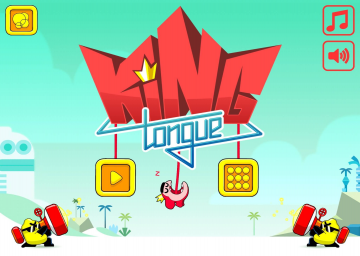


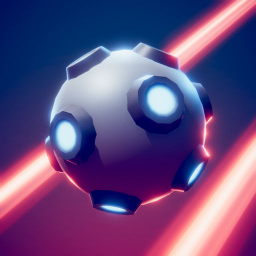






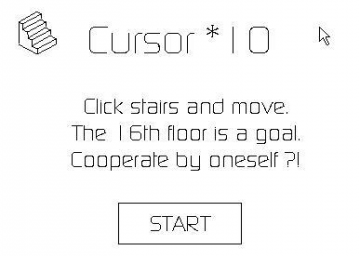
![Cursor *10 [2nd Session]](/static/game/369om06l/cover.png?v=6746646)