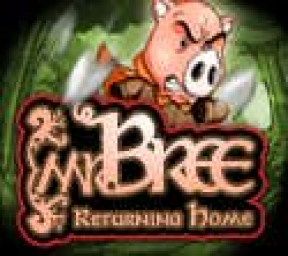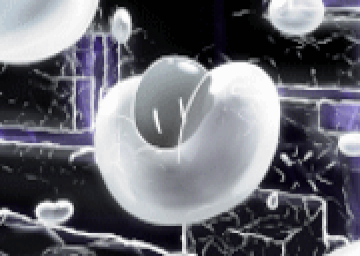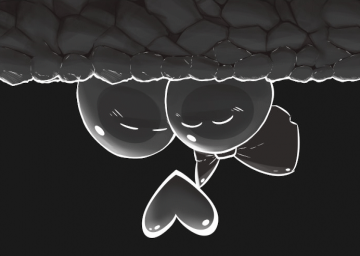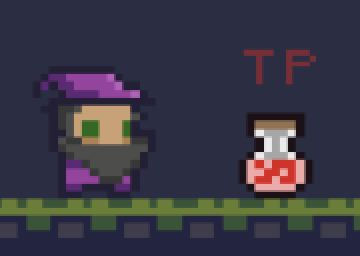Hi and welcome! If you want tips about running the Ninja Gaiden game, you should look at the guides, forums, or the discord server of the game on the site: https://www.speedrun.com/ngnes
If you want general tips on how to use the site, how to record runs, how to submit, etc; The FAQ thread is a good place to start: https://www.speedrun.com/speedrunning/thread/pt010
All games that I recently played on Steam, that feature a time trial mode for levels (or full game):
- Super Meat Boy
- Never Give Up
- Kaze and the Wild Masks
- VVVVVV
- Jetscout: Mystery of the Valunians (currently not on SR.C, yet)
Non Steam game but free to download:
- Rayman Redemption
Muhahahaha, you fell right into our trap. Orbital Laser is not in the weapons arsenal, so the match officially started when you chose paper.
"General puzzle games" are mostly things like sites with randomly generated puzzles, like Sudoku, Picross, or random jigsaw puzzles. If your game is an actual game with substance, then it's not a general puzzle game anymore, even if the game is heavily built around puzzles.
There are many puzzle games on the site.
@Laika_the_Spacedog Ah, that's easy. Select all the time cells, and format them with custom format of hh:mm:ss.000 , like this:

Then type the relevant times in their matching format. The graph will still work the same.
Similar to my autosplitters in the other Eddynardo games, I made a custom version of Sleepy Knight that allows you to speedrun the game with additional timers and information:
https://or321.github.io/sleepy-knight-autosplitter/speedrun
This version is intended for full-game speedruns, and it was approved by @Sandstorm187.
The features of this patch:
- You can only play the game in speedrun mode. The "Continue" button in the main menu is disabled.
- Press Escape key to return to the main menu. No need to refresh the browser in case you want to reset the run anymore!
- Each level contains a level timer and a "WR time" information for that level.
- There is a new speedrun timer that tracks your total time across all the levels. This timer is reset when you start a new speedrun, or reset level 1.
- Load timer that starts ticking when you finish a level, until the next level starts. Each load time between two levels should be exactly 3 seconds, but sometimes it can be slightly longer.
Speedrun stats:
- After finishing a full speedrun, you can see the final times of the speedrun: speedrun time which is the total time elapsed from the start to end, and loadless time which removes the long load times (as if each load time was exactly 3 seconds). You can submit this time when submitting your runs.
- After finishing a full speedrun, you can also see extra information about it by clicking on the relevant button. You can see total time spent on all 15 levels, as well as total deaths, jumps and sword swings.
- Those stats always relate to your last complete speedrun, so starting a new speedrun and then quitting will not erase them.
Also:
- An FPS counter is added at the bottom for extra information.
- The tiles of the game are colored in the original green. The blue/purple tiles are only for the practice version.
- The game canvas is automatically resized in relation to the window, so you can resize the window as you like to be comfortable. You can also enter full-screen mode with F11.
If it's a one time thing you want to make for yourself, the quickest way I can think of right now is to make a graph in Microsoft Excel. Manually type all your PBs in this format:

- Dates are in increasing order
- All number are in seconds, but you can also add decimal part for milliseconds
Then, mark all those cells (including the dates and the headers) and create a new line chart.
To handle all the empty cells:
- Right click on the chart
- Click on "Select Data"
- Go to "Hidden and Empty Cells"
- Select the option to show empty cells as "Connect data points with line"
Additional formatting is on you.
You can request new games to the site here: https://www.speedrun.com/knowledgebase/supporthub/request-game-or-series
Read all the game request rules first.
General typing programs are not accepted to the site. If you want games that built around the concept of typing, you can by searching for games that contain the name "typing":
https://www.speedrun.com/games#unofficial=on&title=typing
The game "Tauriel Teaches Typing" is a webgame that you can find and play immediately. It turns all the typing sections into cool mini-games with different mechanics.
To quote you need to write (without the spaces inside the brackets): [ quote ]put the quote here[ /quote ]
Table of contents is created automatically in forum posts or guides, when you use headers. H1 are main headers, H2 are degree 2 headers and so on.