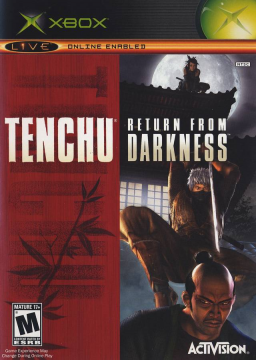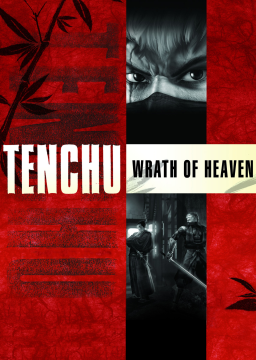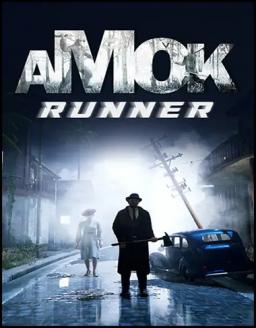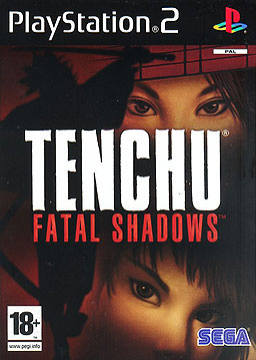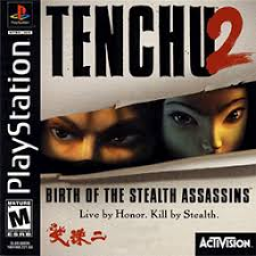New Game runs must start fresh without a previous save. Or at least, a save without any runs/records, so you don't need to change your settings after every reset. This is to ensure every run begins with the same default set of items.
New Game+ runs are started with a 100% complete save file, with all special moves, layouts, and items unlocked.
Individual level runs can use cheats to fill up their item select screen beforehand.
There is no difference in gameplay between difficulties except for increases in damage and health of enemies, which makes "Easy" the fastest option. The only difference in Layouts are enemy positions.
RTA should be used for yourself and co-op missions, but official timing will use IGT, so bad loading times will not affect the final time.
Full game timing begins upon selecting a mission on the mission select screen and ends on the final hit of the final boss.
Co-op timing starts upon gaining control of your characters and ends upon losing control of your characters.
Individual levels use the in-game time displayed at the end of the mission.
Runs need to include a video with the time displayed clearly at the end of or during every mission, and a total sum of all in-game times must be included in the submission. You can calculate that here: http://www.unitarium.com/time-calculator
Recommended: Turn off autosaving in the settings so you won't be asked after every mission, and keep stealth kills on because the cutscenes can be cancelled, while stealth kill animations without cutscenes can't be cancelled.
Feel free to comment below and include anything you feel a new runner should know before running this game.
Up, Down, Left, and Right refer to the D-pad.
L3 and R3 refer to the left and right joystick buttons.
1. Unlock All Characters.
At the title screen, input:
L1, R2, L2, R1, Right, Left, L3, R3.
2. Unlock Stronger Story Mode Characters.
At the title screen, while holding L1 and R1, input:
Left, Left, Right, Right, Up, Up, Up, Up.
3. Unlock All Missions.
At the mission select screen, input:
L1, R1, L2, R2, Right, Square, L3, R3.
4. Unlock All Mission Layouts.
At the mission select screen, input:
R3, L3, R2, L2, R1, L1.
5. Unlock All Items.
At the item select screen, while holding R1 and L1, input:
Up, Square, Square, Left, Square, Square, Down, Square, Square, Right, Square, Square.
6. Unlimited Item Capacity.
At the item select screen, while holding L1, L2, R1 and R2, input:
Square, Square, Square, Up, Left, Down, Right, Square, Up, Right, Down, Left.
7. Increase Items.
At the item select screen, while holding R2 and L2, input:
Square, Square, Square, Up, Left, Down, Right.
8. Show Time & Score.
While playing, pause the game, then with the second player's controller, input:
Right, Right, Left, Left.
9. Increase Score (+100).
While playing, pause the game, then while holding L1 and R1 with the second player's controller, input:
Right, Right, Left, Left.
10. Turn Special Abilities On/Off.
While playing, pause the game, then while holding L1 and L2, input:
Up, Up, Down, Down, Release L1 and L2, Square, Square, R1, R2.
11. Increase Kanji.
While playing, with the second player's controller, input:
Up, Up, Down, Down, Square, Square, Square.
12. Control Nearest Enemy.
While playing, pause the game, then with the second player's controller, input:
L1, R3, R1, L3, Right, Square, Up, Square, L2, Left, Square, Down, R2.
13. Recover Health.
While playing, pause the game and input:
Up, Down, Right, Left, Square, Square, Square.
14. Unlock "B-Side" Audio.
At the title screen, while holding L1 and R2, input:
Down, Square, Up, Square, Right, Square, Left, Square.
15. Unlock "Through The Portal" Stage.
At the title screen, input:
L1, Up, R1, Down, L2, Right, R2, Left.
16. Play Demo Level.
At the title screen, input:
Up, Down, Right, Left, X, X, X.
17. Reset Game.
While playing, hold:
R1, R2, L1, L2, Start, Select.
New Game runs must start fresh without a previous save. Or at least, a save without any runs/records, so you don't need to change your settings after every reset. This is to ensure every run begins with the same default set of items.
New Game+ runs are started with a 100% complete save file, with all special moves, layouts, and items unlocked.
Individual level runs can use cheats to fill up their item select screen beforehand.
There is no difference in gameplay between difficulties except for increases in damage and health of enemies, which makes "Easy" the fastest option. The only difference in Layouts are enemy positions.
RTA should be used for yourself and co-op missions, but official timing will use IGT, so bad loading times will not affect the final time.
Full game timing begins upon selecting a mission on the mission select screen and ends on the final hit of the final boss.
Co-op timing starts upon gaining control of your characters and ends upon losing control of your characters.
Individual levels use the in-game time displayed at the end of the mission.
Runs need to include a video with the time displayed clearly at the end of or during every mission, and a total sum of all in-game times must be included in the submission. You can calculate that here: http://www.unitarium.com/time-calculator
Recommended: Turn off autosaving in the settings so you won't be asked after every mission, keep stealth kills on because the cutscenes can be cancelled with circle, while stealth kill animations without cutscenes can't be cancelled, and set your stealth button to L2 in the controller settings (personal preference, but I find it much easier to play this way with target/"Lock on" being R2).
Feel free to comment below and include anything you feel a new runner should know before running this game.
New Game runs must start fresh without a previous save.
New Game+ runs start with a 100% completed file, including all special moves.
Timing begins upon selecting a mission on the mission select screen.
Timing ends on the final hit of the final boss.
RTA should be used for yourself, but official timing will use IGT, so bad loading times will not affect the run.
Runs need to include a video with the time displayed clearly at the end of every mission, and a total sum of all in-game times must be included in the submission. You can calculate that here: http://www.unitarium.com/time-calculator
Feel free to comment below and include anything you feel a new runner should know before running this game.
Has this happened to anyone else before? Was this because of the spinout? Or just an extremely lucky angle? Could this be replicated? Especially on other tracks? So many questions.