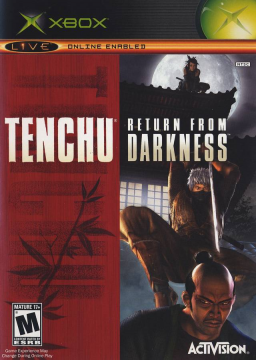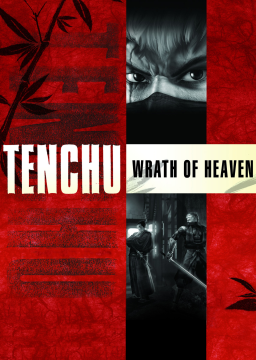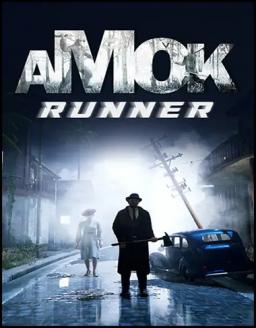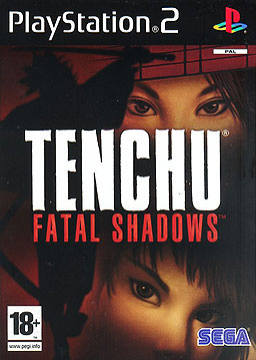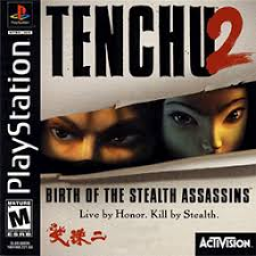Sorry I never got back to you. I've created the game and did some basic setup, but don't have enough information to complete it.
This is very dependant on the game you're planning to speedrun, but generally all emulators are acceptable.
OBS and Livesplit are great programs to start with when it comes to setting up a speedrun.
New Game runs must start fresh without a previous save. Or at least, a save without any runs/records, so you don't need to change your settings after every reset. This is to ensure every run begins with the same default set of items.
New Game+ runs are started with a 100% complete save file, with all special moves, layouts, and items unlocked.
Individual level runs can use cheats to fill up their item select screen beforehand.
There is no difference in gameplay between difficulties except for increases in damage and health of enemies, which makes "Easy" the fastest option. The only difference in Layouts are enemy positions.
RTA should be used for yourself and co-op missions, but official timing will use IGT, so bad loading times will not affect the final time.
Full game timing begins upon selecting a mission on the mission select screen and ends on the final hit of the final boss.
Co-op timing starts upon gaining control of your characters and ends upon losing control of your characters.
Individual levels use the in-game time displayed at the end of the mission.
Runs need to include a video with the time displayed clearly at the end of or during every mission, and a total sum of all in-game times must be included in the submission. You can calculate that here: http://www.unitarium.com/time-calculator
Recommended: Turn off autosaving in the settings so you won't be asked after every mission, and keep stealth kills on because the cutscenes can be cancelled, while stealth kill animations without cutscenes can't be cancelled.
Feel free to comment below and include anything you feel a new runner should know before running this game.
Join Here: https://discord.gg/UpAAyKk
This is a cool idea, I like this category. When we get the emulator situation sorted out, I'd be happy to make a new category for this.
- Your choice. Difficulty has no effect on the leaderboards.
- In any%, yes, but the run must start on a new file with the default set of items.
- Any% allows any and all items. Low% means no items (except hook) whatsoever.
Join here: https://discord.gg/UpAAyKk
If you check my youtube channel, I have a bunch of videos about tenchu 3 and glitches/skips. I can write up some proper guides if you want though.
Tips/Tricks:
----------Ground Cancelling: There's two landing animations upon touching the ground from the air. The long landing happens after falling from a high height. ---Falling from a ledge or a grapple will do a long landing at much shorter heights. ---It can't be interrupted by anything except enemy attacks and lasts about 4 seconds. The short landing happens otherwise. ---It can be interrupted instantly by strafing in a direction or pressing stealth. ---It can be interrupted by jumping in place, but not as quickly as other options. ---It can't be interrupted by walking, blocking, attacking, or using items. Both animations can be prevented entirely by holding stealth. ---It takes priority and has zero starting/end lag. A well timed double jump before touching the ground will also skip: ---The landing, sound, camera adjustment, and disturbing water.
----------Grapple Cancelling: When grappling to a higher area, press the item button again to do a backflip mid-air. ---The backflip gives a tiny bit of extra height (including wall kick backflips) but not much. ---However, it can be interrupted by ground cancelling (jumping/strafing/stealth). ---If done close enough to the ground, you can skip the backflip animation entirely.
----------Stealth Kill Cancelling: During a stealth kill, instantly cancel the cutscene by pressing block. If you cancel on the first possible frame, you can also skip playing the sound. ---I call this a "Silent Kill".
----------Item Cancelling: You can cancel aiming an item by pressing stealth. You may or may not be able to move during the pick-up animation. ---I've only done this twice, in the same spot, and only once recorded it in potato quality. ---
----------Ground Attacks: There are three different ways to perform a ground attack. Walk: ---Walk up to the enemy's body and press attack. ---If the character isn't close enough, you'll miss your chance to hit the enemy. ---Best for very close range. Strafe: ---Strafe to the enemy's body and press attack. ---Same thing as walking, but faster for mid-range distances. Jump: ---If you don't get enough height, the hitbox wont come out in time and miss. ---This attack is more reliable due to the large hitbox, but has longer end lag. ---Ideal for long distances.
----------Enemy AI: Blocking from a distance or jumping at an enemy will cause them to back up. ---Block while near, and they attack. Block while close, and they grab. ---Block at the same time they attack and you'll do a parry. Attack at the same time they attack, and you'll get into a struggle. ---You can win the struggle by moving your joystick around. Enemies will almost always attack when facing your back. ---This gives you a chance to turn around and interrupt their attack with a combo. Enemies begin their stand up animation immediately upon being hit. ---The faster you hit them on the ground, the sooner they'll get back up. Most enemies are also invincible during their stand up animation. ---However, they become vulnerable for just a moment before the AI kicks in. ---This window of opportunity varies for each enemy, including bosses. ---The faster they are, the sooner they'll act.
The co-op missions that don't have an in-game timer should use RTA, which starts and ends when you first gain and lose control of your characters, but since runs compare IGT, submit it as IGT (or preferably both as the same time).
Mission 1 has a timer that counts down from 9:59, which is why the RTA is 9:40 and the IGT is 19s. :P Actually, now that I think about it, they should be switched, but because a slower IGT like 9:30 would be "better" on the rankings, I'll just make them both RTA.
There's three different layouts for each mission in story mode. Each one is a different setup of enemies, so some layouts are easier/faster to complete than others.
Up, Down, Left, and Right refer to the D-pad.
L3 and R3 refer to the left and right joystick buttons.
1. Unlock All Characters.
At the title screen, input:
L1, R2, L2, R1, Right, Left, L3, R3.
2. Unlock Stronger Story Mode Characters.
At the title screen, while holding L1 and R1, input:
Left, Left, Right, Right, Up, Up, Up, Up.
3. Unlock All Missions.
At the mission select screen, input:
L1, R1, L2, R2, Right, Square, L3, R3.
4. Unlock All Mission Layouts.
At the mission select screen, input:
R3, L3, R2, L2, R1, L1.
5. Unlock All Items.
At the item select screen, while holding R1 and L1, input:
Up, Square, Square, Left, Square, Square, Down, Square, Square, Right, Square, Square.
6. Unlimited Item Capacity.
At the item select screen, while holding L1, L2, R1 and R2, input:
Square, Square, Square, Up, Left, Down, Right, Square, Up, Right, Down, Left.
7. Increase Items.
At the item select screen, while holding R2 and L2, input:
Square, Square, Square, Up, Left, Down, Right.
8. Show Time & Score.
While playing, pause the game, then with the second player's controller, input:
Right, Right, Left, Left.
9. Increase Score (+100).
While playing, pause the game, then while holding L1 and R1 with the second player's controller, input:
Right, Right, Left, Left.
10. Turn Special Abilities On/Off.
While playing, pause the game, then while holding L1 and L2, input:
Up, Up, Down, Down, Release L1 and L2, Square, Square, R1, R2.
11. Increase Kanji.
While playing, with the second player's controller, input:
Up, Up, Down, Down, Square, Square, Square.
12. Control Nearest Enemy.
While playing, pause the game, then with the second player's controller, input:
L1, R3, R1, L3, Right, Square, Up, Square, L2, Left, Square, Down, R2.
13. Recover Health.
While playing, pause the game and input:
Up, Down, Right, Left, Square, Square, Square.
14. Unlock "B-Side" Audio.
At the title screen, while holding L1 and R2, input:
Down, Square, Up, Square, Right, Square, Left, Square.
15. Unlock "Through The Portal" Stage.
At the title screen, input:
L1, Up, R1, Down, L2, Right, R2, Left.
16. Play Demo Level.
At the title screen, input:
Up, Down, Right, Left, X, X, X.
17. Reset Game.
While playing, hold:
R1, R2, L1, L2, Start, Select.
New Game runs must start fresh without a previous save. Or at least, a save without any runs/records, so you don't need to change your settings after every reset. This is to ensure every run begins with the same default set of items.
New Game+ runs are started with a 100% complete save file, with all special moves, layouts, and items unlocked.
Individual level runs can use cheats to fill up their item select screen beforehand.
There is no difference in gameplay between difficulties except for increases in damage and health of enemies, which makes "Easy" the fastest option. The only difference in Layouts are enemy positions.
RTA should be used for yourself and co-op missions, but official timing will use IGT, so bad loading times will not affect the final time.
Full game timing begins upon selecting a mission on the mission select screen and ends on the final hit of the final boss.
Co-op timing starts upon gaining control of your characters and ends upon losing control of your characters.
Individual levels use the in-game time displayed at the end of the mission.
Runs need to include a video with the time displayed clearly at the end of or during every mission, and a total sum of all in-game times must be included in the submission. You can calculate that here: http://www.unitarium.com/time-calculator
Recommended: Turn off autosaving in the settings so you won't be asked after every mission, keep stealth kills on because the cutscenes can be cancelled with circle, while stealth kill animations without cutscenes can't be cancelled, and set your stealth button to L2 in the controller settings (personal preference, but I find it much easier to play this way with target/"Lock on" being R2).
Feel free to comment below and include anything you feel a new runner should know before running this game.
New Game runs must start fresh without a previous save.
New Game+ runs start with a 100% completed file, including all special moves.
Timing begins upon selecting a mission on the mission select screen.
Timing ends on the final hit of the final boss.
RTA should be used for yourself, but official timing will use IGT, so bad loading times will not affect the run.
Runs need to include a video with the time displayed clearly at the end of every mission, and a total sum of all in-game times must be included in the submission. You can calculate that here: http://www.unitarium.com/time-calculator
Feel free to comment below and include anything you feel a new runner should know before running this game.
I changed the official timing to IGT. It makes more sense, because not everyone will have the same loading speeds, which would make it unfair to players with bad consoles. And considering the fact that Tenchu games are simply beating all the individual levels back to back anyway, we really should be using a total IGT with ALL the Tenchu games in the first place, just to keep things fair for everyone.
I also removed the items and character variables because they're not necessary. We already have separate categories for items and different characters. I made NG/NG+ subcategories instead (when did this become a thing? I love it), along with subcategories for all 3 layouts on ILs (but not for FG runs because it doesn't really matter there, like difficulty, but should be included anyway).
I don't check speedrun.com as much anymore but messaging me on twitch is also the best way to get in contact with me. Lemme know if there's anything we should change.
It was RTA, but I have changed it to IGT. IGT is much more accurate, and doesn't exclude players with slow consoles, so it naturally makes way more sense.
Has this happened to anyone else before? Was this because of the spinout? Or just an extremely lucky angle? Could this be replicated? Especially on other tracks? So many questions.