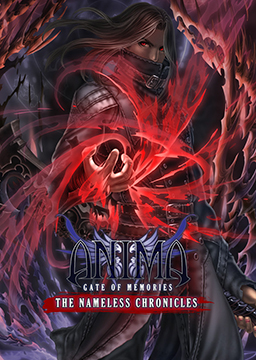How To Delete & Backup Save Files
Updated by Nordanix
1. Turn off Steam Cloud Sync
- Right Click on the game in your Steam Library
- Select "Properties"
- Uncheck "Steam Cloud"
2. Locate the Save Folder
Steam\userdata(NUMBER)\850060
3. Delete these 2 files
remote
remotecache.vdf
4. Locate the game in the Registry Editor
-
Windows + R
-
Type: regedit
-
Locate the game
HKEY_CURRENT_USER\SOFTWARE\Anima Project\The Nameless Chronicles
5. Delete the following data
Note: The numbers are connected to the Save Slot used in-game. Meaning everything numbered "1" is connected to the 1st Save Slot, and so on.
X = 1, 2, 3, 4 or 5 (depending on which slot you want to remove)
coinsX
currentPlaceX
dataStringX
dificultyLevelX
dlcX
gearX
inventoryX
levelX
playerAttrX
skillsX
sphereTableX
switchsX
6. You are now done and your save files are now deleted.
(Optional) 7. Import Save File
Disclaimer: This only seem to work if you delete all 1-5 Save Slots! I haven't been able to use an imported Save File otherwise. So if you know a way to do it, please let me know!
Now that all files are deleted you can if you want, redo Step 1 but instead copy-paste a prepared Save File (like the one in the Resources).
1. Locate the Save Folder: C:\Program Files (x86)\Steam\userdata\69286569\850060
2. Copy-paste in these 2 files:
remote
remotecache.vdf