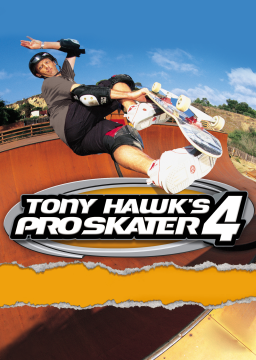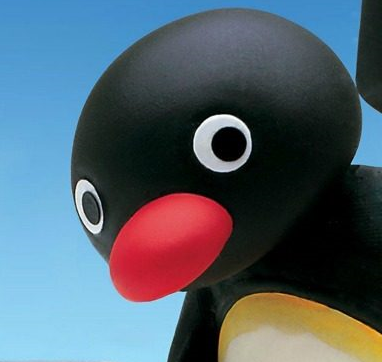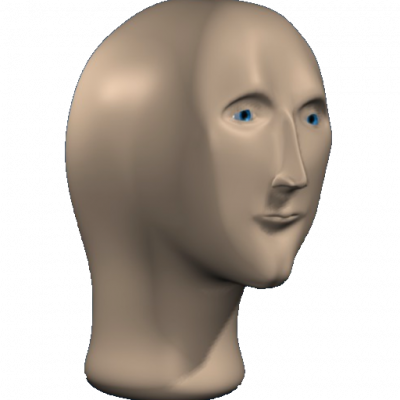Torrent/buy the PC game from your favorite site.
The ingame controls mapping work just fine, but if you want more control, download XPadder. Once you have that all set up, open up D3D windower (in tools section,) click the plus and navigate to Skate4.exe. After that, right click Skate4 and pick the top option (O) Check use windowed mode and set the height and width to whatever you want. For DLL, browse to the D3D folder you downloaded and select D3dhook.dll. After this, you should be able to run the game in windowed mode so you can stream/use LiveSplit.
To lock your framerate to 75, download RivaTuner from the tools section. Open it, click the plus in the bottom left, and add the Skate4 executable. Set the detection level to high and framerate limit to 75 or 60. Without RivaTuner, a lot of gaps don't get detected (SanFran manual combo) and you can't revert as easily off of ramps.
Also, PC players should download thps4_dd.zip from thmods.com, and replace the grindscripts.qb file. This will add the drop down feature from the PS2 version, allowing you to drop from a rail while grinding by pressing SpineTransfer/SpinL+SpinR. http://thmods.com/mods/index.php?dir=THPS4+Mods%2F
If you still can't get shit to work, get on the Discord (https://discord.me/thps) and ask someone for help.
Due to recent changes with Twitch's storage policy, Twitch video submissions are no longer allowed. Please use YouTube instead.