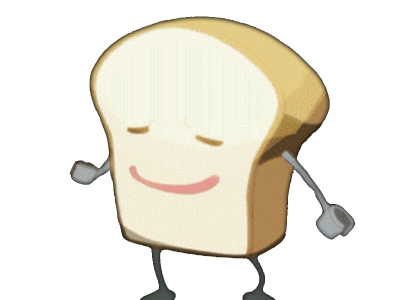How to play the Windows 3 version via DosBox
Updated by Saradoc
- Install DOSBox: https://www.dosbox.com/download.php?main=1
- Create a folder for your DOS files. For example: C:\DOS
- Obtain the Microsoft Windows 3.11 (Retail Full) (3.5) disk images.
- Create a folder for them inside the C:\DOS folder. For example: C:\DOS\win3
- Use a program like 7zip to extract the contents of the disk images to the new win3 folder.
- Start DOSBox and type the following commands: mount c: c:\dos c: cd win3 setup
- Follow the setup leaving everything as default and choose to restart the PC at the end.
- Start DOSBox again and type the following commands: mount c: c:\dos c: cd windows win
- Windows 3.11 should start now. In the Program Manager window choose Games and then Solitaire.
Recent runs
Posted
2 replies