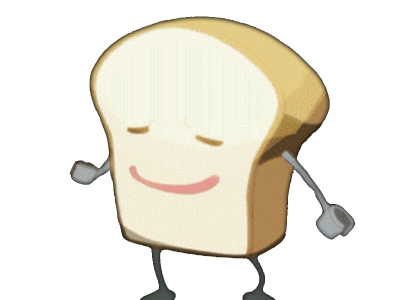How to reset the seed Windows 10
Updated by Morrellio
Here is a silly discovery I've made:
- Find a klondike.sgi save file with a seed you like and make sure the game is closed (the WR seed is under saves under resources)
- Navigate to filepath C:\Users\USER_NAME\AppData\Local\Packages \Microsoft.MicrosoftSolitaireCollection_8wekyb3d8bbwe \LocalState\savegame\USER_ID_NUMBER\gameprogress
- Replace the klondike.sgi file in the folder with the preferred seed
- Open the game up and your saved seed should be loaded, play through it
- When you want to reset, simply close the game, replace the save file, and restart
As far as I can tell any file from any computer should be able to be played, but there isn't much testing on that, so message me if you find any problems with that.
Recent runs
Posted
2 replies