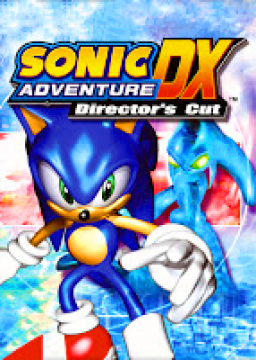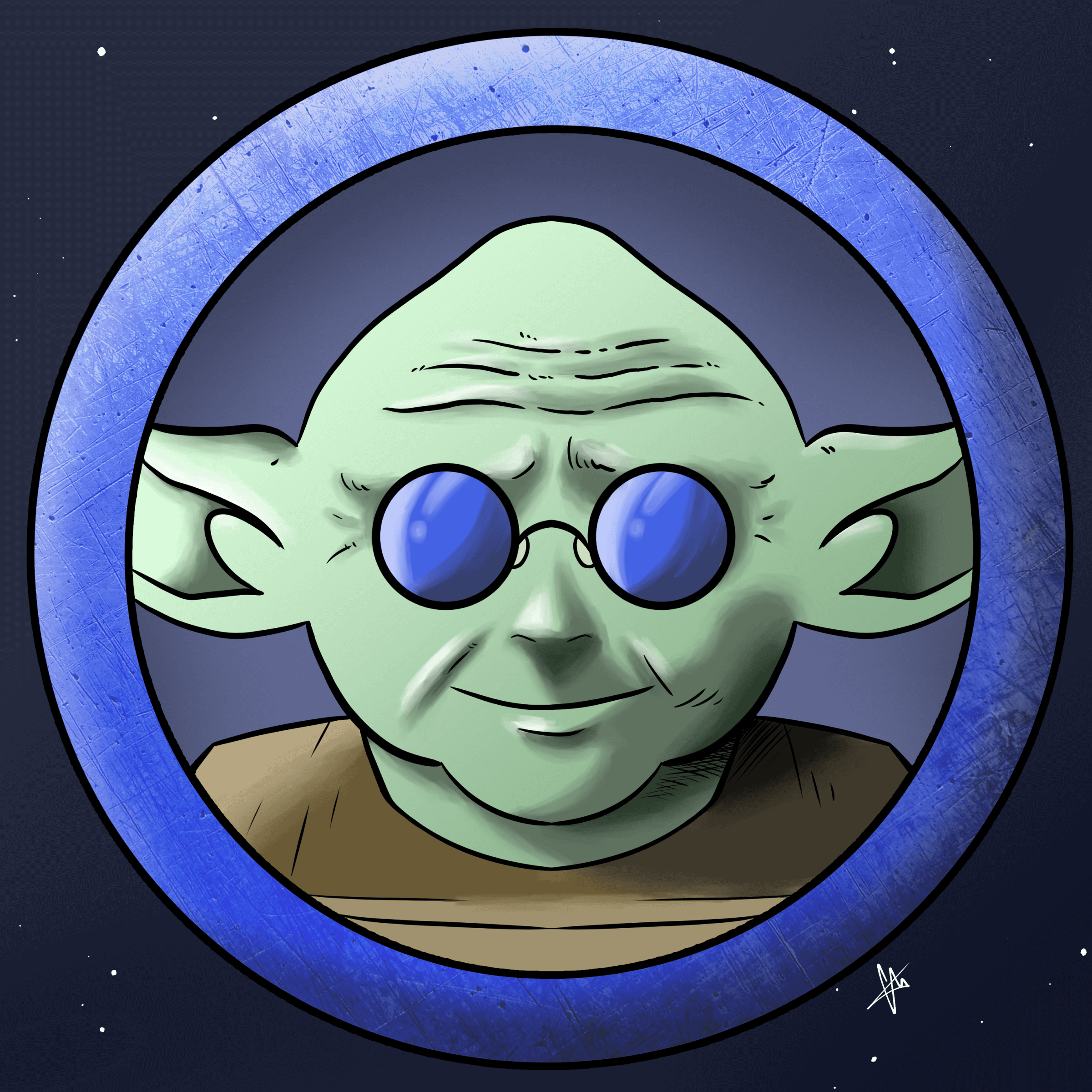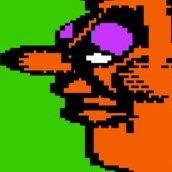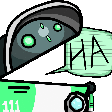The SADX disc version is an old PC game, and as it is with old PC games, there is often some set up required to get them to work properly. We have a list of approved patches and mods that you can use to make a fresh vanilla install runnable.
Aside from the game itself, everything you need you can find on the Resources page: https://www.speedrun.com/sadx/resources
Step 1
If you have anything but the US version of the game, you need to replace the sonic.exe file that launches the game to make the game compatible with the ModManager, as it only works with the US version of the .exe. Note that this is only the executable, the actual game files are identical between regions.
Go to the Resources page and download “Sonic Adventure DX 2004 US EXE” from the “Tools” section, go to the install folder of the game (usually [your harddrive]/Program Files/Sega/SONICADVENTUREDX) and drag in the .exe you just downloaded to replace the one in the folder.
Step 2
Download “Sonic Adventure DX Mod Loader” from the “Tools” section of the Resources page. Drag all the files and folders from the archive into the install folder of the game.
Step 3
Download one of the mods that fix the input issues for your controller. There are different mods you may need depending on your system or controller.
Most likely you will need “Input Mod”. In case this does not work when you later launch the game, or you have a Gamecube controller, try “XInput Fix v1” or “XInput Fix v2”. Download the mod of your choice. Go to the install folder of the game, go into the “mods” folder, and drag your newly downloaded mod as a new folder into there.
Step 4
There are quality of life fixes we allow, those are “Camera Code Error Fix”, “Egg Hornet Crash Fix”, “60/63 FPS Mod” and "Speedrun Mod". CCEF ensures the game saves your camera mode across loads, EHCF fixes a crash that can happen in the cutscene after Egg Hornet, and the FPS mods limit your framerate to your liking. Download them from the “Patches” section of the Resources page and add them just like you did previously with the controller fix as their own folder within the “mods” folder.
Step 5
Now you can install the mods and configure the game. Go back to the install folder of the game, and open “SADXModManager”.
On the first tab of the Mod Manager, you should see the list of mods you just added in the “mods” folder. Check the boxes on all of them.
Next, go to the “Codes” tab and make sure that here everything is unchecked. You may use the “Infinite Lives” code for Individual level speedruns, but for full-game speedruns it must be unchecked.
Next, go to the “Graphics” tab and set your graphics settings according to your preference.
Next, at the bottom right of the Mod Manager window, click “Config Editor”. This is how you access the settings that are usually found in the game’s launcher. Set “Screen mode” according to your preference. Set “Frame rate” to “High”. It is recommended for “Clip level” to be set to “Normal”, because “Far” spawns additional objects in some levels that can get in your way in a speedrun. Set “Fog emulation” according to your preference, but having it on “Emulation” will cause you to be able to see during Sonic’s Final Egg skip. Click “Ok” to close the window.
Now, click “Install loader” and “Save” at the bottom of the Mod Manager to apply the setup.
Step 6
From the game's install folder, go to .../system/sounddata/voice_us/wma and delete at the very least the files "0171" and "0172". These are voicelines that cause a huge lag during Egg Hornet that can cause you to miss the quick-kill. Other voice-lines can also lag the game at places, but those are the only ones that cause an actual problem during the speedrun. Many runners also play with all voicelines deleted.
Step 7
That’s it! You’re done, go speedrun! Launch the game through sonic.exe or "Save & Play" in the Mod Manager.
Refer to the “Configuring Livesplit to IGT and RTA” guide to learn how to set up the timer for your speedruns. https://www.speedrun.com/sadx/guide/aryzs
You are of course always welcome to join the Sonic Adventure speedrun Discord. If after the setup you run into issues, check the #troubleshooting channel under the “Community” section of the Discord and check the pinned tweets if you find your problem, or describe your problem and someone will hopefully be able to help you out. https://discord.com/invite/NCUdvEwWMA
Hi all, just an update on the console boards...
XBLA and PSN have been separated into different sub-categories. While this may stifle competition in the console boards overall, it should make things more fair.
I have manually retimed all of the XBLA runs above a certain time threshold without cuts