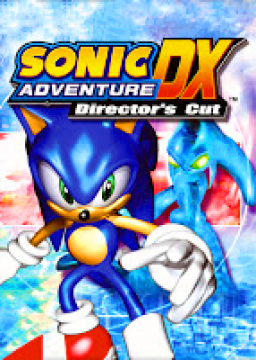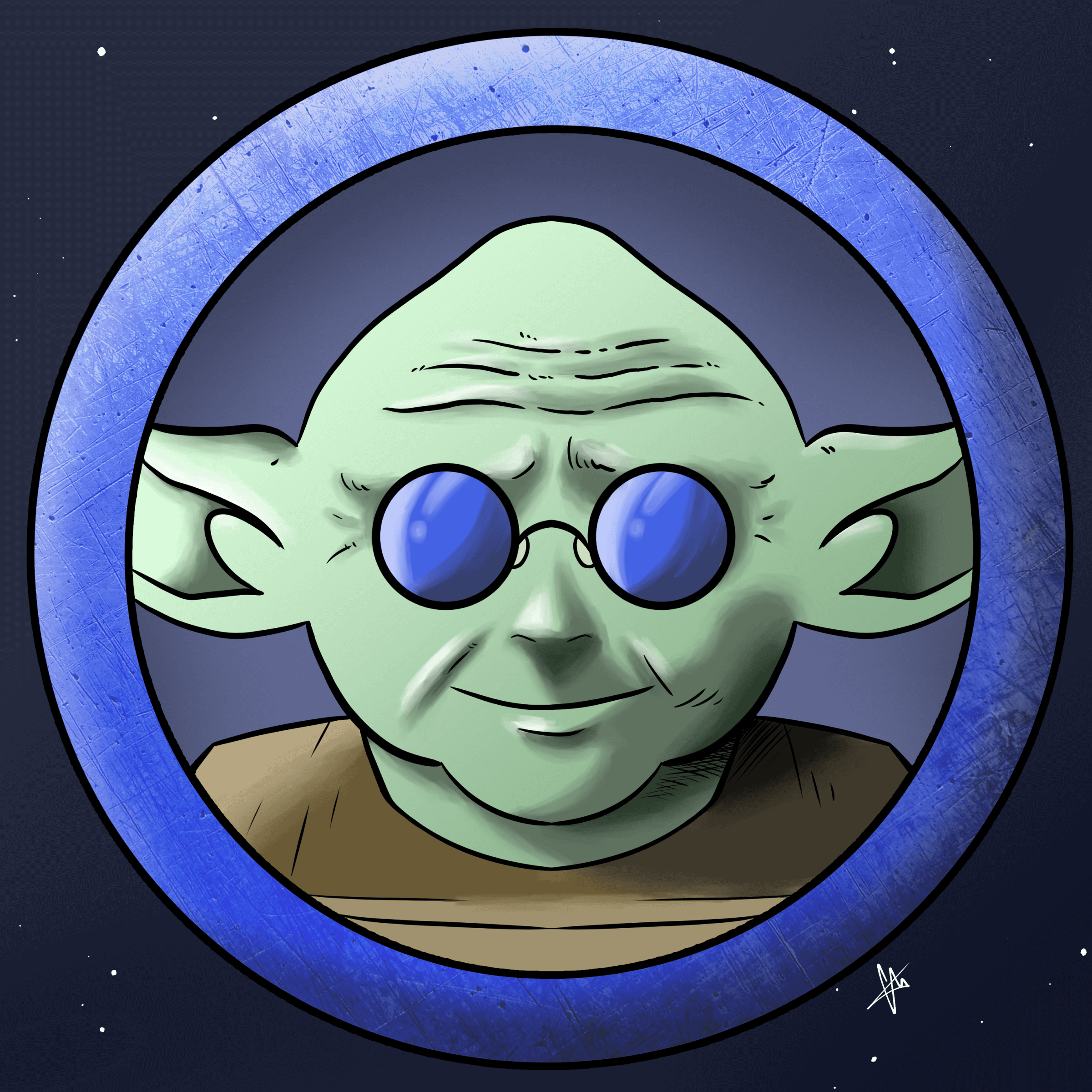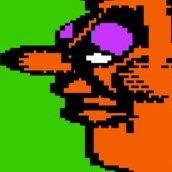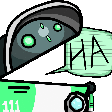#Configuring Livesplit to IGT and RTA for Sonic Adventure DX
Hello SADX Runners.
This guide will hopefully help you set up livesplit to show you both your RTA time and IGT time which is now required for the leaderboards.
-
Make sure you have livesplit downloaded and installed on your PC. Livesplit can be found here - http://livesplit.github.io/downloads/
-
Download the appropriate livesplit IGT script for the version of SADX you are running. If you play the 2004 PC Disc version, you can simply activate it through the "Edit Splits" window by typing in the game name as it's spelled here on the page and then clicking "Activate". If you play the Steam version, or activation through Edit Splits does not work for some reason, you can download them manually from the resources page here - http://www.speedrun.com/sadx/resources

-
Create your splits and desired layout for livesplit.
-
In "Layout Editor" add two timers to your livesplit layout. One will be for Real Time (RTA) and the other for Game Time (IGT).

- In "Layout Settings" select each "Timer" tab and ensure one is set to "Real Time" and the other "Game Time"

- Only neccesary if you didn't already activate the Autosplitter through the "Edit Splits" window. If you did, skip this step In "Layout Editor" add a "Scriptable Auto Splitter" from the control menu.

- Only neccesary if you didn't already activate the Autosplitter through the "Edit Splits" window. If you did, skip this step Double click "Scriptable Auto Splitter" and from the layout editor point the "Script Path" to the IGT script you downloaded earlier in step 2.

If configured correctly livesplit will now have two timers showing both your RTA and IGT like the image below. Both are required to have your time be accepted to the leaderboards.

#Frequently asked questions
What is IGT and why do we need that? IGT means in-game time, it’s generally used when the RTA is not fair enough. In fact, we call that IGT but as for SADX, it's more like "balanced RTA" because the game runs to a totally unstable framerate (depending on the hardware / OS and other factors.) For example, the game is running faster on Windows 7 which is not fair to others players. So we have set up a Balanced RTA (or IGT whatever) represents the what your time would be if there were 60 frames in a second.
Why is my IGT higher/slower than my RTA? This is quite normal, The game doesn’t run at a stable 60 fps, so if your game is running faster than 60 fps (which is common) the timer will accelerate. However, it will slow down if your game is slower than 60 fps.
I play on console, should I use IGT? No and you can’t anyway.
I'm using Steam version and IGT doesn't work. Make sure you don't use any mods, such as BetterSADX, and try to reinstall the game.
I set up my IGT but the two timers are identical. This usually happens when you have not configured the IGT and RTA display correctly. You must go In "Layout Settings" select each "Timer" tab and ensure one is set to "Real Time" and the other "Game Time" otherwise it will not work.
I have an old run with just RTA, is it possible to calculate the IGT of this run and add it? No.
Mod Edit: 01/28/18 Added FAQ. Mod Edit: 08/29/21 Rewrote some sections to clarify installation for Disc version players.
Hi all, just an update on the console boards...
XBLA and PSN have been separated into different sub-categories. While this may stifle competition in the console boards overall, it should make things more fair.
I have manually retimed all of the XBLA runs above a certain time threshold without cuts