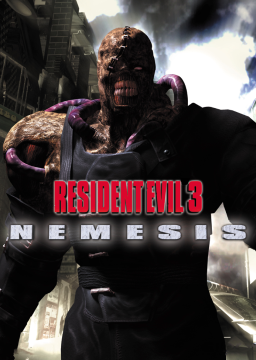Introducing... Delayed Input Cancel! Also known as: DIC This technique is for the PC version for Resident Evil 3.
When prompted with an option in RE3, there is a delay before you can select the first option. However, if you input left or right, the delay is immediately cancelled. This trick was known for awhile but was nonviable as it relied on fast reactions and any error would result in a time loss.
It was recently discovered that since you are able to bind two inputs to a single key (for RE3 PC), anyone can easily perform this! Here I have bound left + right to my space bar. It will input left and right at the same time without error - this will be my DIC key.
The main game runs at 30 fps- here we see a 7 frame/0.23 second improvement
The status screen runs at 60 fps - here we see a 16 frame/0.26 second improvement
When you are presented with an option prompt, quickly press your DIC Key and then confirm key, sequentially. This will allow you to save several frames each time. The time save is roughly 0.25 seconds if performed well enough. The examples above were performed by hand and could possibly be performed faster. It may be difficult to have frame perfect inputs but the time save adds up!
I hope this tutorial was helpful - Happy PBs!
P.S. Please feel free to correct me on any misinformation (especially frame data). :P