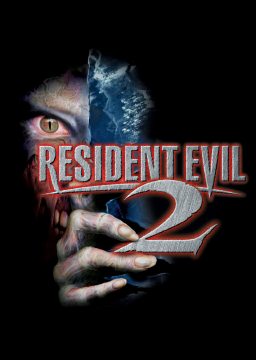Whenever I try to run the setup a window pops up saying: "Compatibility settings have been applied". And then nothing happens. You can choose Run Program or Close, but both of them just close the program. Any suggestions?
I would recommend following the below video, this uses a different method of install from the setup technique. You shouldn't have to change the compatibility mode before you have installed the game. You can also find another video on the same channel which explains the method using the setup. What OS are you using?
I'm using Windows 10. I tried that method and it just gives me the DirectX error (nothing fixes it, not even the seperate exe). I turned off Windows Compactibility assistant and it doesnt give me the error, but now after clicking install it just doesnt do anything.
Grim. I'm not sure what to suggest if the two usual techniques haven't worked. I know on windows 10 that other people have had issues installing. I am on windows 10 and the setup technique is what worked for me. Might be worth uninstalling and making sure all files are removed and the Capcom folder has gone from your program files then try again.