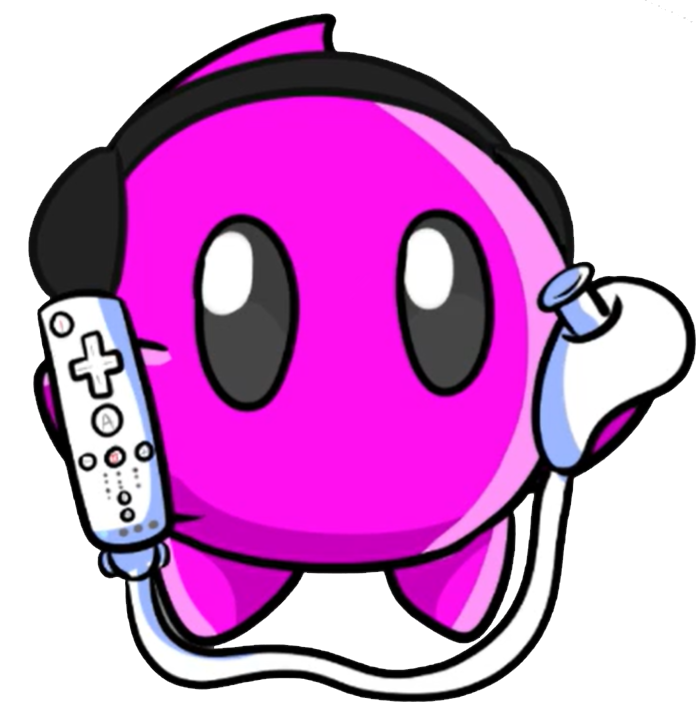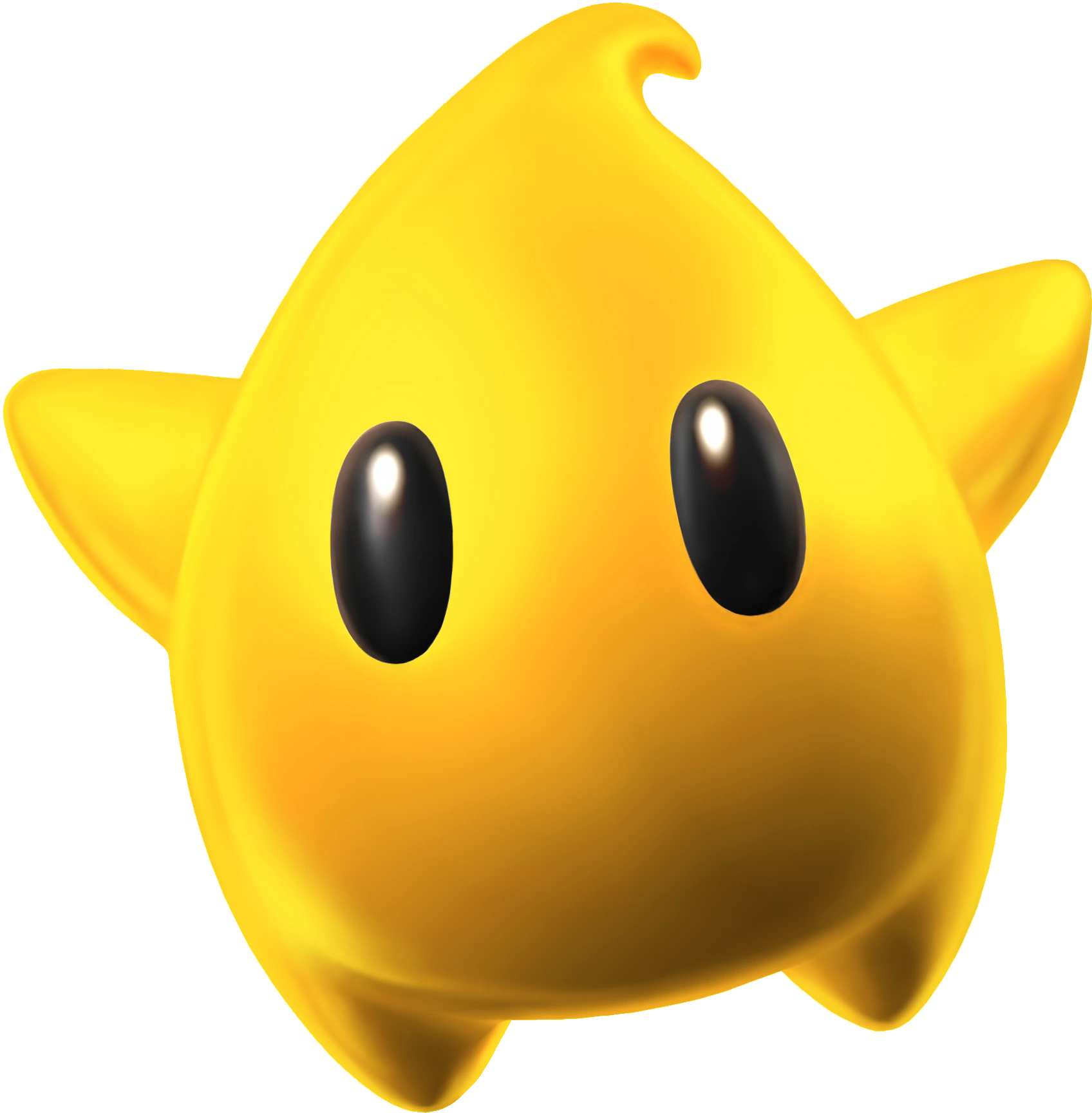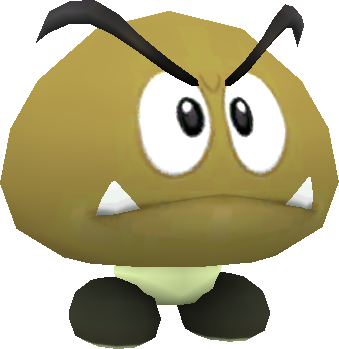Which emulator is allowed for runs?
I want to start running this game but dont know which emulators are safe and are allowed.
Copy-pasting from the rules with all the other stuff :)
- Any of the released Dolphin emulator versions and Lua Dolphin are the only permitted emulators. Development versions of Dolphin and any other emulators are banned.
- You may only emulate Wii releases. Emulating the Nvidia Shield or Super Mario 3D All-Stars releases are banned.
- You must have FPS shown, either in the title bar or overlaid on the game itself.
- You must show the Dolphin version at some point in the video. This can be shown after the run for convenience.
- The "speed up disc transfer rate" or "emulate disc speed" option must be unchecked or set to undetermined (-) and must be shown at some point in the video. This may be shown after the run for convenience. Every type of run needs to show this option, except for single star runs.
- The game must be running at 60 frames per second. Higher frame rates are banned. Occasional frame drops or lag spikes are acceptable but runs that have significant frame drops or heavy lag may be rejected.
- You may use any controller, including a keyboard and mouse. All runs that specifically use a keyboard and mouse must show a visual input display. Any other controllers are exempt from this rule.
- Runs recorded through Dolphin’s movie recording feature will be rejected.
- Save states are banned. They may be used outside of runs to reset or practice.
- Slowing down the game intentionally is banned.
- Decreasing load times intentionally is banned.
Level Leaderboard Update!
Hey everyone! The level leaderboards have been updated! There are now only two main categories: "All Stars" and "Single Stars" and the characters are now subcategories. In order to do this, I had to manually transfer all of the Luigi runs (including obsolete runs) to the two main categories respecti
Recent runs
Level: Bowser's Dark Matter Plant
Level: Gusty Garden Galaxy