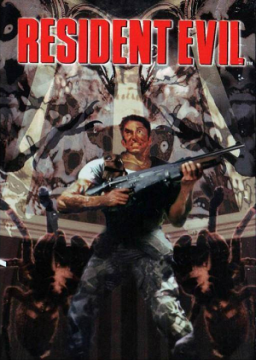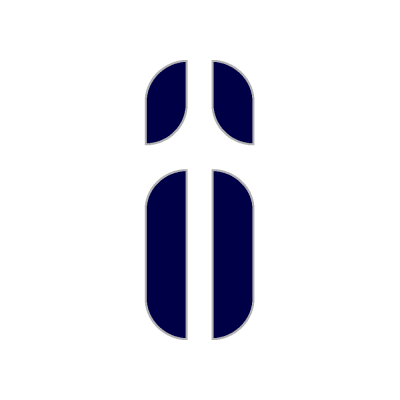Hey there,
i just wanted to start the game as normal but when i press F11 for fullscreen mode (as i always do) the game changes to fullscreen but the window itself sticks to the "normal" resolution. Same happens when im trying to press F1 or F2 - resolution ingame changes but the window does not change with it.
I recently installed RE2 classic version a few days ago and was not playing RE1 since then so i thought about that being the problem. But uninstalling RE2, reinstalling RE1 and resetting settings dont fixed it :/
Has someone an idea to fix that?
Thanks and cheers, SHîîDO
It's common for the window to get stuck on a smaller size when switching resolutions. Usually you just have to restart the game a time or two and it will work. If it won't work after all of that, I'm not sure what the problem is. Which patch are you using for the game? SuperGamer's 1.7 or 1.8?
Hmm, I wish I had a solution for you :( Bio1 PC is just not very stable and a poorly executed port sadly. Just keep asking around, maybe someone has a solution. I hope you get it fixed soon.
I've no idea what caused this, but the same happened to me seemingly out of the blue after not playing it for months. I think mikegedge managed to get it to resize again using this tool: http://www.scottandmichelle.net/scott/program/swru.html
Unfortunately, especially for classic gaming, Windows 10 is an infested pile of AIDS. The OS is pure trash in my opinion and there's nothing we can do about that. Almost everyone with problems with this game is due to Win 10 bullshit. Multiple people had the issues with resolution change after that update the other week as well. Best thing I can suggest for playing most old games is don't use Win 10. If you ask me, the entire OS is a bucket of shit anyway.
It has come to our attention that the current version of Duckstation (v0.1-7675) runs considerably slower than earlier versions. Until we figure out what can be done to either get the current version up to speed with the other times on the board we suggest that runners use v0.1-7294, which can be fo