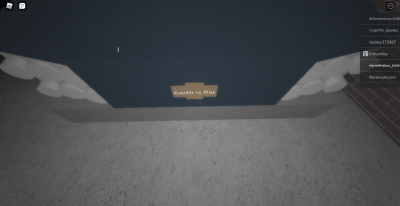I'm new to speedrunning, can someone help me figure out what this means and how to fix it?
Rejected: Your split show your RTA, I can't see your IGT to check it, next time turn your livesplit to "gametime" or upload your demo
LiveSplit can calculate Game Time You have to set LiveSplit to calculate it by clicking "Activate" on the Edit Splits panel. Then, you need to show it during the run : Right click on Livesplit > Compare Against > Game Time
Not sure if it's default now but in the options of SourceSplit (the module for Source games) it should say Engine Ticks with Pauses.
So I did what you guys said, but when I press my hotkey to start the timer, it lights up green but doesn't start counting. I can still make splits and remove them, but because the timer is at zero, all of the times would be zero. How do I fix that?
Are you sure you're playing on a legal version of the game? The torrent (old engine) version doesn't work with game time.
If you do own Portal and you are starting it up through Steam, then you should start out by downloading Source Unpack, which you can find in the Resources section. It's the version we recommend because it has many more glitches and tricks, as well as a working demo system.
As a last resort, you can check out if your game process is being recognized by livesplit. To do that you need to go to Edit Splits > Settings > Game Process List, and check that hl2.exe is in that list (if there's nothing there, type hl2.exe in it)
GL :^)
You don't need to start your time manually, livesplit will do it for you as soon as your crosshair comes up on the first map.
Thanks everyone for the help! I got it working and already did a run. I don't have proof of the run so I can't submit it, but now that I got livesplit working, I will be able to submit runs.
hi, i also need some help, i click on the hotkey and sure it starts the real time but it sets my igt to some random time unrelated (previous times?) and doesnt do anything my timers super simple just those 2
It was recently discovered that it is possible to set your mouse sensitivity to a value so high that the game considers it infinite, leading to several new glitchy techniques being discovered.
The rules have now been amended to ban these new techniques in both Inbounds No SLA Legacy and Glitchless.