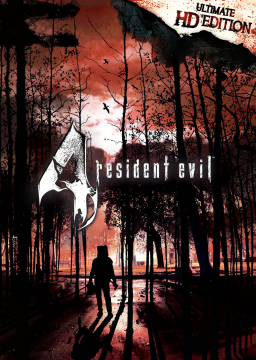Been watching MikeWave's tutorials, gotten pretty good on Ps4 but wanted to start running the Steam version. Only issue is I know how to change my controls with the .txt file but I don't what what I should change or what I should change them to, hoping someone can help!
the most important thing you need to change is the skip button most people change it to square (X on Xbox controller) i personally change it to L2 cause its not assigned to anything (i use L1 and R1 to aim weapon and knife) if you set up the live split successfully please help me on that cause i can't seem to do it correct
Should have noted that I'm using mouse and keyboard, skip cutscene is set up properly but I really need to change the grab and rotate buttons and can't seen to figure out where they are in the .txt file
You should join the discord server, it'll be a lot easier to help you out there. Link is on this site
The boards are now open again and you can now submit your runs with the new LRT.
Remember you cannot use the previous LRT for submissions anymore, so if you haven't already, set up the new LRT through right clicking on your splits → Edit Splits → Search "Resident Evil 4 (Steam)" → Press "Acti