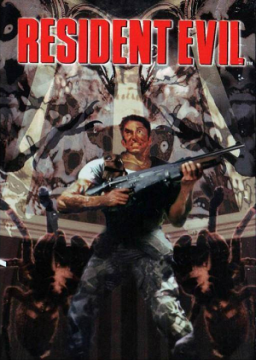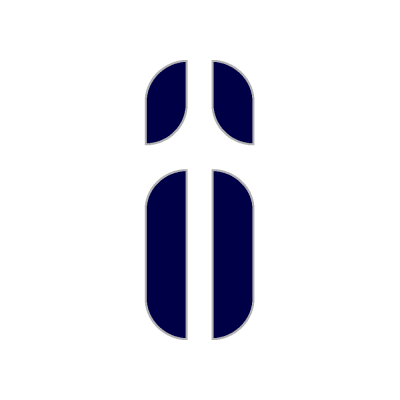Hi guys , sorry if this has already been answered but I am having issues setting up psxjin with my win10 machine.
I want to use a dualshock 4 but in the controller mapping settings every time I click a button I wish to map it wont let me map it. I even tried mapping with a keyboard to test and it comes up with the same key being pressed. I think for some reason my mouse is getting mapped instead of any other key..
Is there a fix for this?
Thankyou
Hello. If you're using PSXjin 2.0.2 there's no fix because you can't change the controller plugin in PSXjin 2.0.2 aswell in 2.0.1. Download version 2.0 (https://code.google.com/archive/p/psxjin/downloads) and the Lilypad plugin (https://forums.pcsx2.net/Thread-LilyPad-0-10-0). It's usually used for PCSX2 but is also used for PS1 Emulators too. Hope this solved your problem. : )
It has come to our attention that the current version of Duckstation (v0.1-7675) runs considerably slower than earlier versions. Until we figure out what can be done to either get the current version up to speed with the other times on the board we suggest that runners use v0.1-7294, which can be fo