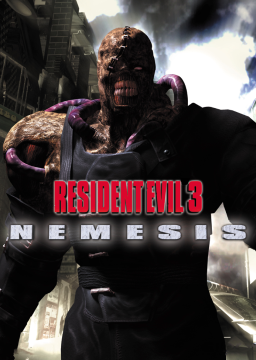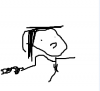So a little earlier ago, SuperGamer57 found a technique that saves approximately 10 frames (correct me if I'm wrong, numbers got thrown around a lot at random) at every single Yes/No confirmation in the game. This involves hitting right, and then left and confirm after successfully scrolling the text when picking up an item.
Doing this correctly would save time on every single item pickup in the game. From what I'm told, it saves approximately between 10-25 seconds. If someone can give a definite number on that I will edit this in later.
Three ways to do it, as far as I know:
-
Press Right, Left and then confirm. Simple enough.
-
Press Right and Left at relatively the same time, then hit confirm. This will register an input in the game, however the cursor will not move because the game has registered you pressing both left/right on the same frame.
-
Map both Right and Left to a single button in the games settings. This will enable you to only have to press a single button and then confirm. This will look exactly the same as #2, albeit much easier to pull off.
Here is the technique in action, without DIC and then a very short clip with it:
Note: This wasn't made to shown the speed of the technique, more what it looks like when done.
This is not my discovery, but I found it in some old TAS notes by arukAdo, which I have also tested myself.
There's a 16 frame delay before the selection of the first choice is possible. You can cancel this delay by pressing right or left, which allows you to select the first choice in, optimally, 2 frames.
Up to 14 frames can be saved per pickup (0.23 seconds).
16 frames = ~0.27 seconds 2 frames = ~0.03 seconds
We're hoping to land somewhere in between with this optimizations.
I thank arukAdo for his TAS work...