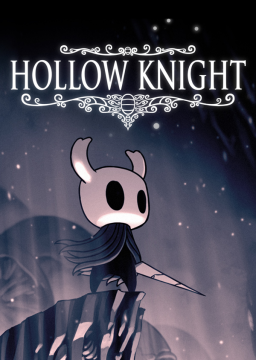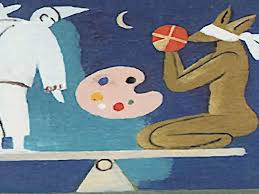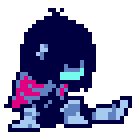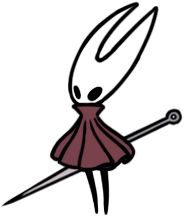Hello everyone! I'm a new member of this community, i've loved and played Hollow Knight for a lot and wanted to start speedrunning it, but to do this i have to downpatch my game down to version 1.2.2.1
I have read the thread on downpatching and i've done every step until the part where i have to insert "download_depot 367520 367521 648876203478229944" in the steam console. I did, but a message pops up saying: "Depot download failed : Manifest not available"
I tried searching online for some clues, and i tried everything that the blogs i read told me to do, but the problem still occurs. If anyone knows a way i can fix this/other ways to downpatch that don't require the steam console i would be glad to listen.
Thanks in advance to everyone, i hope i can get to love this community as much as i love this game :D
The latest steam client update removed the ability to download older patches of games through the steam console directly. This means we have to now resort to a much more complicated alternative for now. Please read every step of this guide carefully.
-
You need to aquire .NET Core from microsoft's website (https://dotnet.microsoft.com/download/dotnet-core), make sure to download the correct version for your operating system (Windows x64 for most users, but please check this).
-
Download the DepotDownloader tool from github (https://github.com/SteamRE/DepotDownloader/releases) and extract it somewhere you'll remember.
-
Open the folder containing "DepotDownloader.dll", type "cmd.exe" into the address bar and press enter to launch command line from that location.
-
Now you can enter the commands to download the downpatched files for whichever Hollow Knight version you need. Check this guide (https://www.speedrun.com/hollowknight/guide/yl0m6) to find the steam console command for the patch you want. Each one is "download_depot 367520 367521" with a 3rd number on the end which is the manifest ID. Take this number and replace <manifest> in the following command as well as replacing <username> and <password> with your steam account's details. If you have Steam Guard active you will be prompted for the code like usual.
dotnet DepotDownloader.dll -app 367520 -depot 367521 -manifest <manifest> -username <username> -password <password>
For example someone trying to download patch 1.2.2.1 with steam name "hunter2" and password "12345" would enter the command dotnet DepotDownloader.dll -app 367520 -depot 367521 -manifest 648876203478229944 -username hunter2 -password 12345
- Now with the correct files you can continue with the downpatch process like normal.
From Xero
Today Speedrun.com have added a feature to help you see which of your runs are at risk of Twitch Highlight deletion (see ).
As mentioned in the [last post](