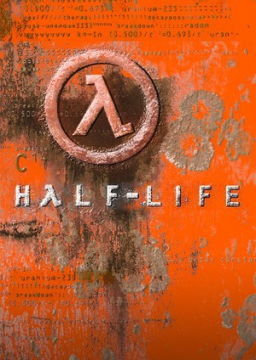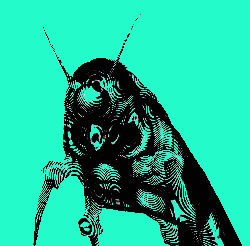I recently modified this jump bug script so i can hold the key to keep +duck until i release it. the script is working perfectly well but now when ever I press ESC, open my console or load something (save/load), Gordon will perform this action: "wait;-duck;+jump;w5;-jump". It is very annoying especially when I save/load, and I don't understand how/why ESC, opening console or save/load would make this specific command line. Any help would be great, thanks in advance! :D
alias _jumpbug "+duck;alias _jumpbug _jumpbugfunc" alias _jumpbugfunc "wait;-duck;+jump;w5;-jump" alias "+jpbug" "_jumpbug;alias _jumpbug _jumpbugfunc" alias "-jpbug" "_jumpbugfunc;alias _jumpbug +duck"
original:
alias _jumpbug alias _jumpbugfunc "-duck;+jump;w5;-jump" alias +jumpbug "+duck; alias _jumpbug _jumpbugfunc" alias -jumpbug "_jumpbug; alias _jumpbug"
I just noticed that whenever a Manual load/pause happens, the game come back to its initial state, Performing all -command (ex: -jump, -duck) Same thing is happening with the Gauss Boost Script (I didn't notice until now, it is not affecting me) Is there a way to bypass this command?
I made plenty of jumpbug scripts, give them a try: https://github.com/parklez/Half-Life-Scripts#3-jumpbugs-bxt
I don't think it's possible to deal with -command after pausing/esc, it's by design. GoldSrc builds from 2003-2009 can hold mouse inputs while reloading saves, so you can hold and continue charging the gauss for example.
I just spent the last 3-4 hours playing with them! I am seriously amaze by those, thank you for creating them, im still new to this but i think im doing not too bad. Still trying to understand how they work. I'm trying to modify one of them but i don't understand and can't find the definition of "bxt_append". I have to admit I do not like the jb_blastpitbox one because I have to stop my bhop. I'm trying to use it with the same proprieties but manually. What does "bxt_append" mean! haha
So I came up with this to support your jump bug scripts. // alias _exec "exec jb_am.cfg; alias _exec _exec1; speak fvox/one" alias _exec1 "exec jb_blastpitfall.cfg; alias _exec _exec2; speak fvox/two" alias _exec2 "exec jb_blastpitbox.cfg; alias _exec _exec3; speak fvox/three" alias _exec3 "exec jb_blastbutton.cfg; alias _exec _exec4; speak fvox/four" alias _exec4 "exec jb_blastpitpipe.cfg; alias _exec _exec5; speak fvox/five" alias _exec5 "exec jb_rails.cfg; alias _exec _exec6; speak fvox/six" alias _exec6 "exec jb_rp.cfg; alias _exec reset_exec; speak vox/last" alias reset_exec "exec jb_am.cfg; alias _exec _exec1; speak fvox/one" bind "z" "+jumpbug" bind "F1" "_exec" bind "F2" "reset_exec" //
I fixed my -command on loading times, even tho the script is working and doing what I want, i can't manage to do the jump bug with it. I low fps before i jump, it is just not working :( I made a FPS toggle (to reduce my bindings... holy f***) // Low FPS Toggle alias FPStoggle_ FPStoggle_on alias FPStoggle_on "fps_max 20.40816;speak vox/twenty;alias FPStoggle_ FPStoggle_off" alias FPStoggle_off "fps_max 99.5; speak vox/maximum; alias FPStoggle_ FPStoggle_on" bind x FPStoggle_ // Jump bug Script alias _jumpbug "+duck;alias _jumpbug _jumpbugfunc" alias _jumpbugfunc "-duck;+jump;w;-jump;" alias +jumpbug "_jumpbug;alias _jumpbug _jumpbugfunc" alias -jumpbug "_jumpbugfunc;alias _jumpbug +duck" bind z +jumpbug
bxt_append is sort of a universal replacement for both "cmd name" (WON) and "_special" (steam, pre-steampipe). I have a long scripts.cfg organized in a similar fashion, I use F1 to F10 to change between scripts as I need them during the run. Your script is quite confusing, I doubt you'll need it. The important detail is to wait one frame after switching framerate to jump.
If you insist in something manual then try: alias +jumpbug "fps_max 20.40816;wait;+jump;+duck;wait;-jump" alias -jumpbug "-duck;+jump;wait;fps_max 99.5" bind key +jumpbug
Using this will basically do the same thing as your automated script no? I will need to stop and place myself on the box, +foward then do the script. What I wanna do is not to stop. First jump from the corner mid air low fps, second jump would be the script (I noticed FPS change will affect the second jump speed if done in the same frame). Is it mandatory to +jump on the +jumpbug? I don't want to use the script to bhop for this sequence and change my FPS manually, ill keep the fps_max99.5 at the end tho. easier would it be this in this case?
alias +jumpbug "+duck" alias -jumpbug "-duck;+jump;wait;fps_max 99.5"
That script is basically a manual way of doing the automated one. At the moment there's no formula for finding ducked or double-duck jumpbugs, you can only try random values but it's too precise. There's a spreadsheet by Jukspa that shows fps values for walking off or jumping for various units of height. For scripted it's perfect if you can time a jump and count frames, but walking off is uncertain.Gladly jumping works for most cases. The best you can do if you don't want the timed script, is to lower fps, jump and crouch mid-air all manually then hit a key with "-duck;+jump;wait;-jump;fps_max 99.5" while crouched.
I will try that. Otherwise I would need to review my strat there. Anyways I REALLY appreciate your help on this. Hopefully you will see my name close to yours in the leaderboard soon :)